Multilingual WordPress Site, In today’s interconnected world, having a multilingual WordPress site can significantly expand your reach and connect with a global audience. If you’re using WordPress as your website platform, creating a multilingual website doesn’t have to be a daunting task. In this article, we’ll guide you through the process of easily creating a multilingual WordPress site, allowing you to communicate with visitors in their preferred language.
Table of Contents
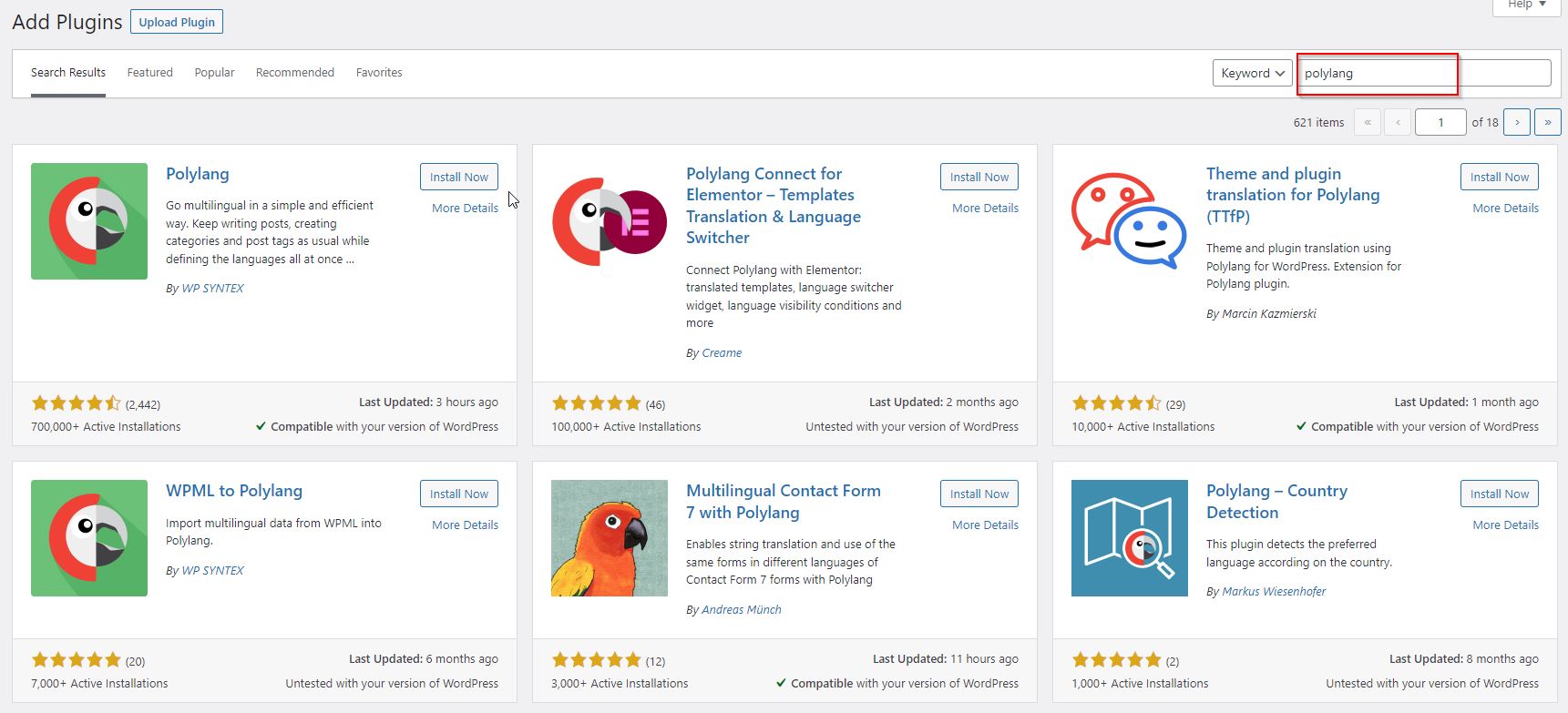 To begin, you’ll need to select a reliable multilingual WordPress plugin for your multilingual WordPress site. One of the most popular and feature-rich plugins is “WPML” (WordPress Multilingual Plugin). It offers a user-friendly interface and comprehensive language management capabilities. Another notable option is “Polylang,” which is free and suitable for smaller websites with simple multilingual needs.
To begin, you’ll need to select a reliable multilingual WordPress plugin for your multilingual WordPress site. One of the most popular and feature-rich plugins is “WPML” (WordPress Multilingual Plugin). It offers a user-friendly interface and comprehensive language management capabilities. Another notable option is “Polylang,” which is free and suitable for smaller websites with simple multilingual needs.
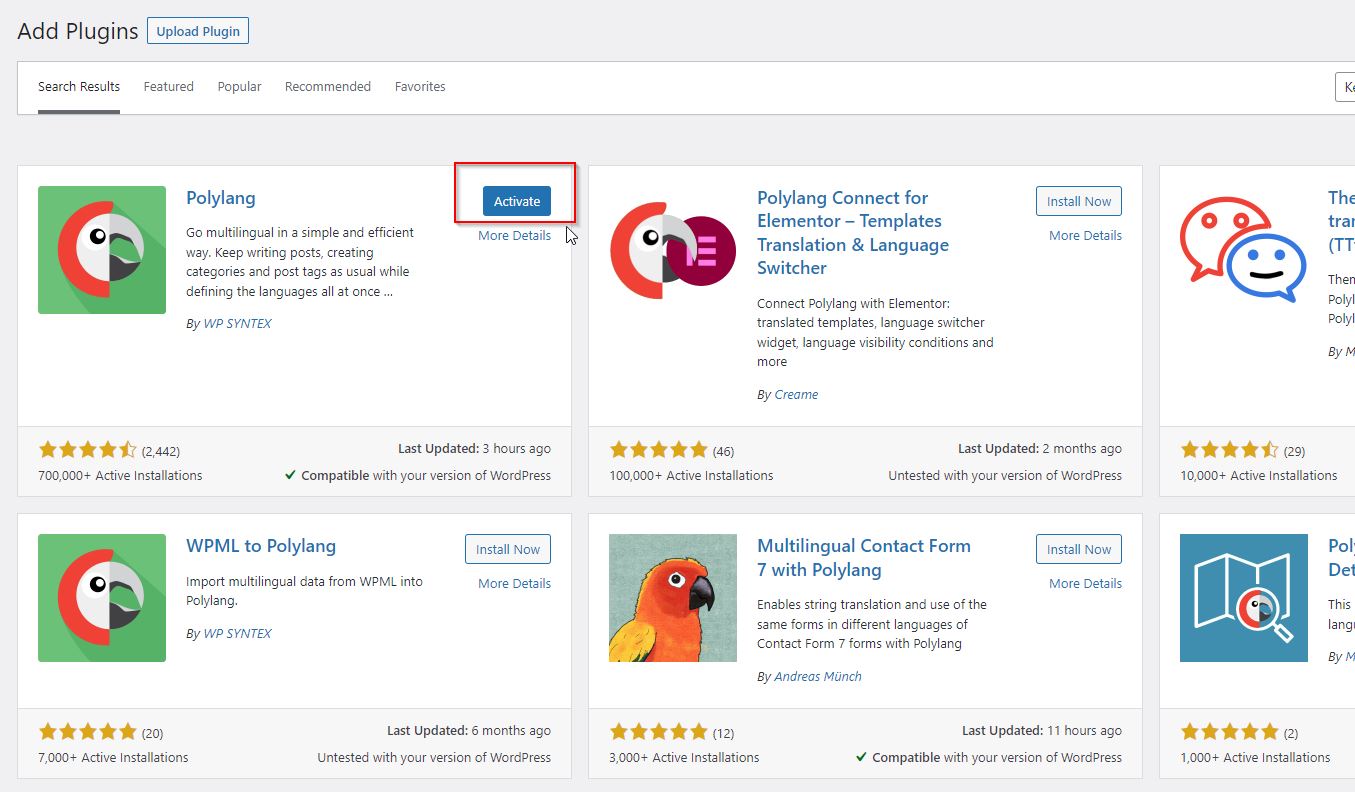 Install and Activate the Multilingual Plugin for Creating a Multilingual Website Once you’ve decided on a multilingual plugin, log in to your WordPress admin dashboard and navigate to the “Plugins” section. Click on “Add New,” search for the chosen plugin, and click “Install Now.” After installation, activate the plugin.
Install and Activate the Multilingual Plugin for Creating a Multilingual Website Once you’ve decided on a multilingual plugin, log in to your WordPress admin dashboard and navigate to the “Plugins” section. Click on “Add New,” search for the chosen plugin, and click “Install Now.” After installation, activate the plugin.
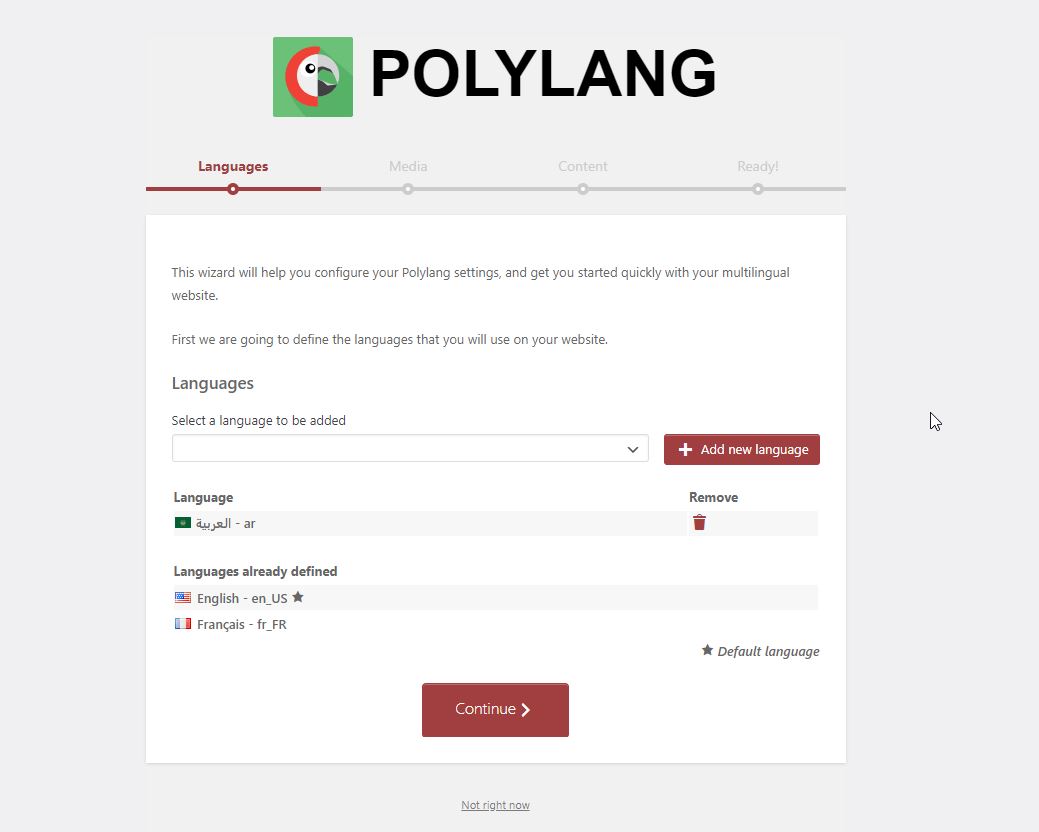 Configure the Plugin Settings for Your Multilingual WordPress Site After activating the plugin, you’ll typically find a new menu item related to Multilingual settings in your WordPress admin panel. Access the plugin’s settings and configure the primary language of your multilingual website. You’ll also need to choose the languages you wish to offer and set up language switcher options.
Configure the Plugin Settings for Your Multilingual WordPress Site After activating the plugin, you’ll typically find a new menu item related to Multilingual settings in your WordPress admin panel. Access the plugin’s settings and configure the primary language of your multilingual website. You’ll also need to choose the languages you wish to offer and set up language switcher options.
Translate Your Content for Your Multilingual Website Now comes the exciting part—translating your content for your multilingual website! Depending on the plugin you choose for your Multilingual WordPress site, you’ll find different methods for translating pages, posts, categories, tags, menus, and other elements. Some plugins provide built-in translation editors, while others allow you to connect with professional translation services or manually translate the content.
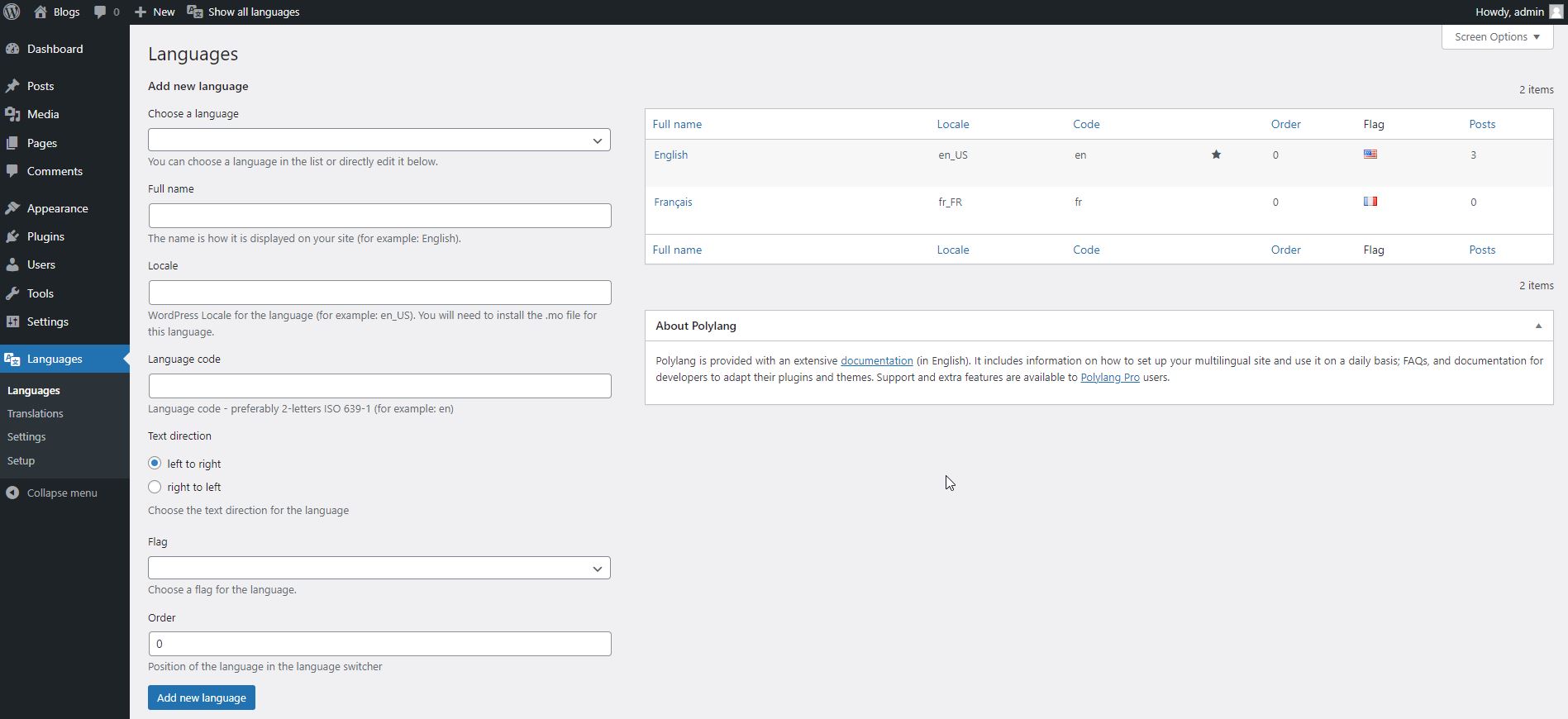 Manage Translations for Your Multilingual Website Once you’ve translated your content for your multilingual website, you can manage the different language versions of your multilingual WordPress site effortlessly. The Multilingual plugin will enable you to switch between languages while editing pages or posts, making it simple to keep your translations up to date. You can also manage language-specific SEO settings to optimize your website for search engines in different languages.
Manage Translations for Your Multilingual Website Once you’ve translated your content for your multilingual website, you can manage the different language versions of your multilingual WordPress site effortlessly. The Multilingual plugin will enable you to switch between languages while editing pages or posts, making it simple to keep your translations up to date. You can also manage language-specific SEO settings to optimize your website for search engines in different languages.
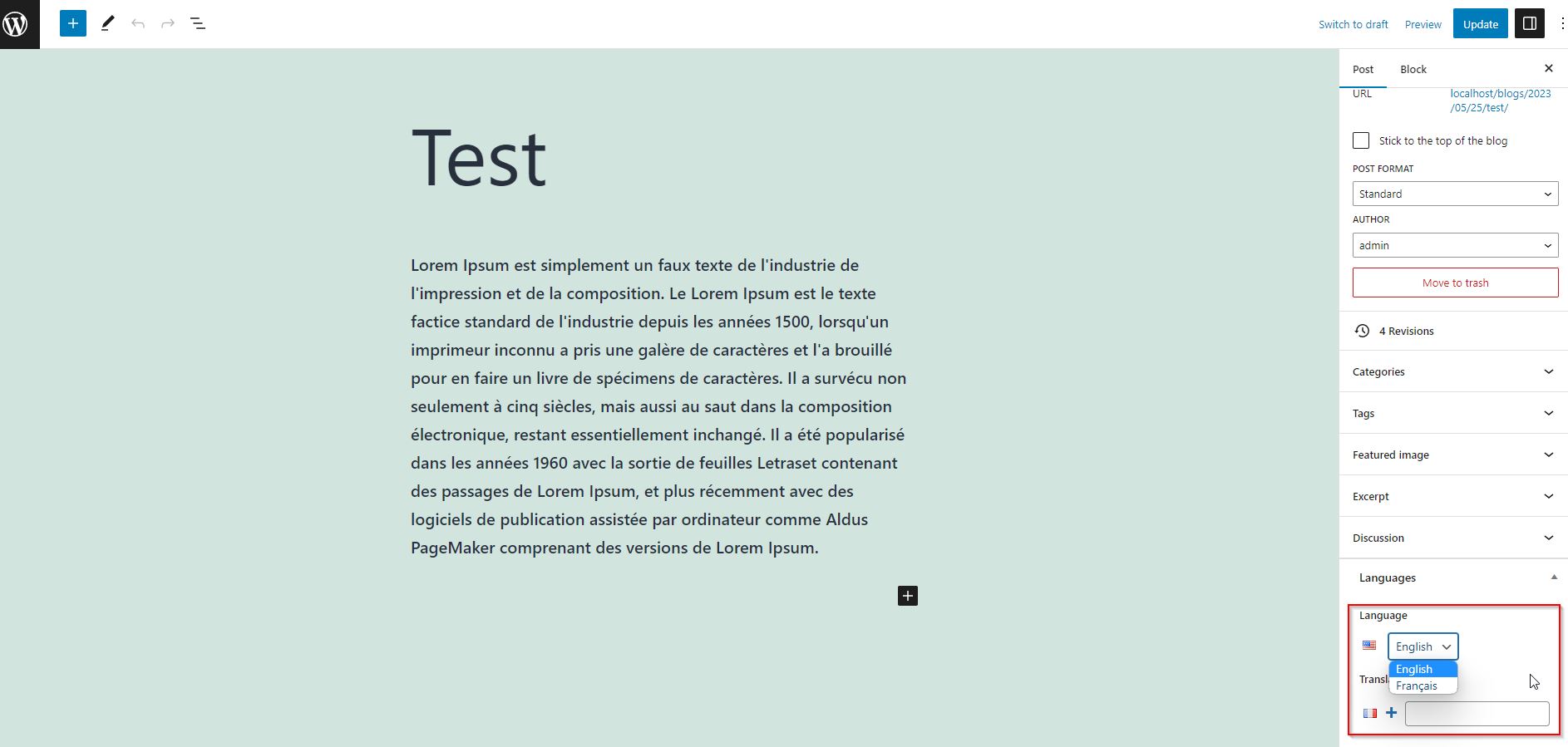 Customize Language Switcher for Your Multilingual Website To enhance the user experience on your multilingual website, you can customize the language switcher. Most multilingual plugins offer various options for displaying the language switcher, such as drop-down menus, flags, or text links. Choose a style that suits your website’s design and place the language switcher in a prominent location for easy access to your Multilingual WordPress site.
Customize Language Switcher for Your Multilingual Website To enhance the user experience on your multilingual website, you can customize the language switcher. Most multilingual plugins offer various options for displaying the language switcher, such as drop-down menus, flags, or text links. Choose a style that suits your website’s design and place the language switcher in a prominent location for easy access to your Multilingual WordPress site.
Test and Optimize Your Multilingual Website Before making your multilingual site live, thoroughly test the language switcher and ensure that all translated content appears correctly on your multilingual WordPress site. Check for any formatting issues or broken links and make the necessary adjustments to create a flawless multilingual website. It’s also advisable to gather feedback from native speakers or potential users to refine the user experience and address any language-related concerns.
Creating a multilingual WordPress site has never been easier thanks to the availability of powerful plugins that simplify the process. By following the steps outlined in this guide, you can unlock the potential of a global audience and effectively communicate with visitors in their preferred language. Embrace the diverse linguistic landscape of the internet and watch your website thrive with increased engagement and reach on your multilingual WordPress site.




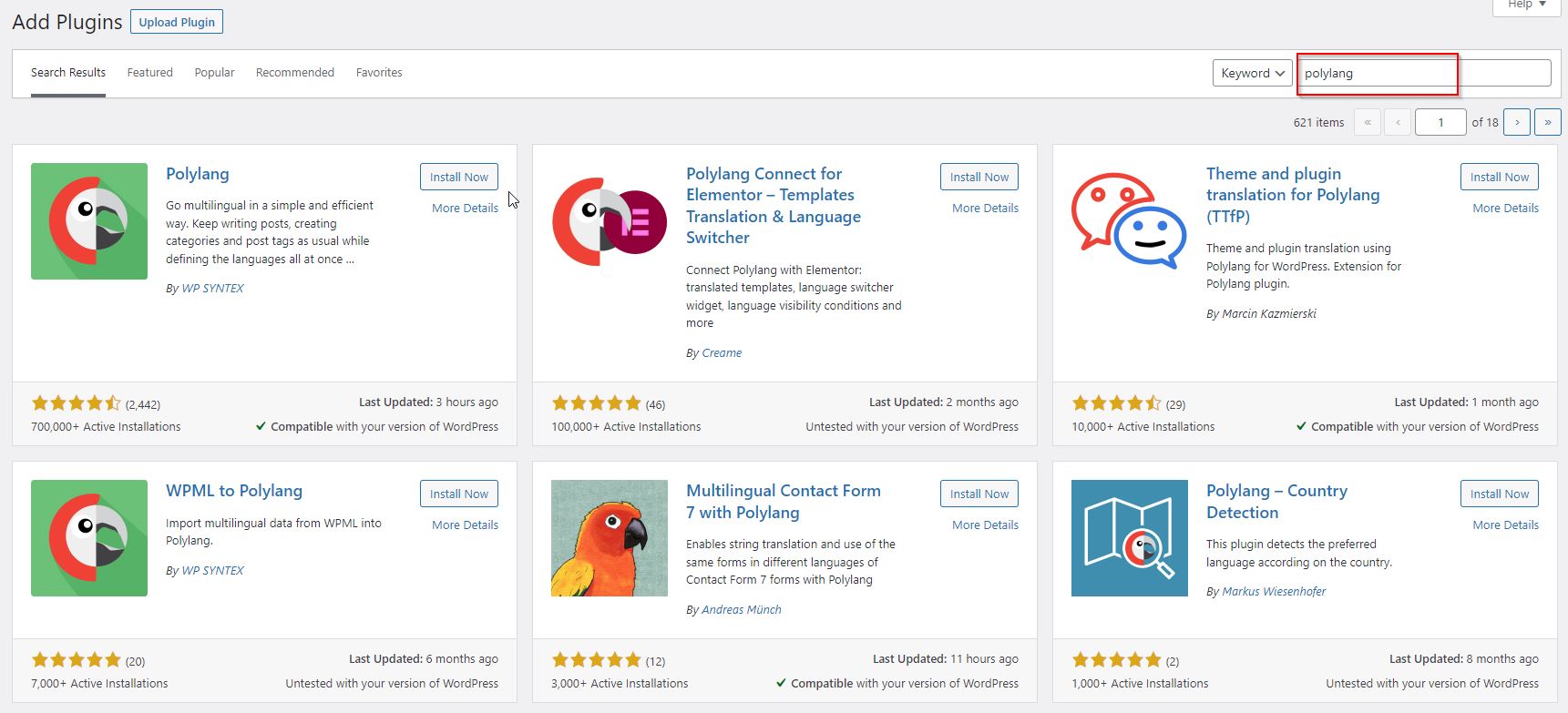 To begin, you’ll need to select a reliable multilingual WordPress plugin for your multilingual WordPress site. One of the most popular and feature-rich plugins is “WPML” (WordPress Multilingual Plugin). It offers a user-friendly interface and comprehensive language management capabilities. Another notable option is “
To begin, you’ll need to select a reliable multilingual WordPress plugin for your multilingual WordPress site. One of the most popular and feature-rich plugins is “WPML” (WordPress Multilingual Plugin). It offers a user-friendly interface and comprehensive language management capabilities. Another notable option is “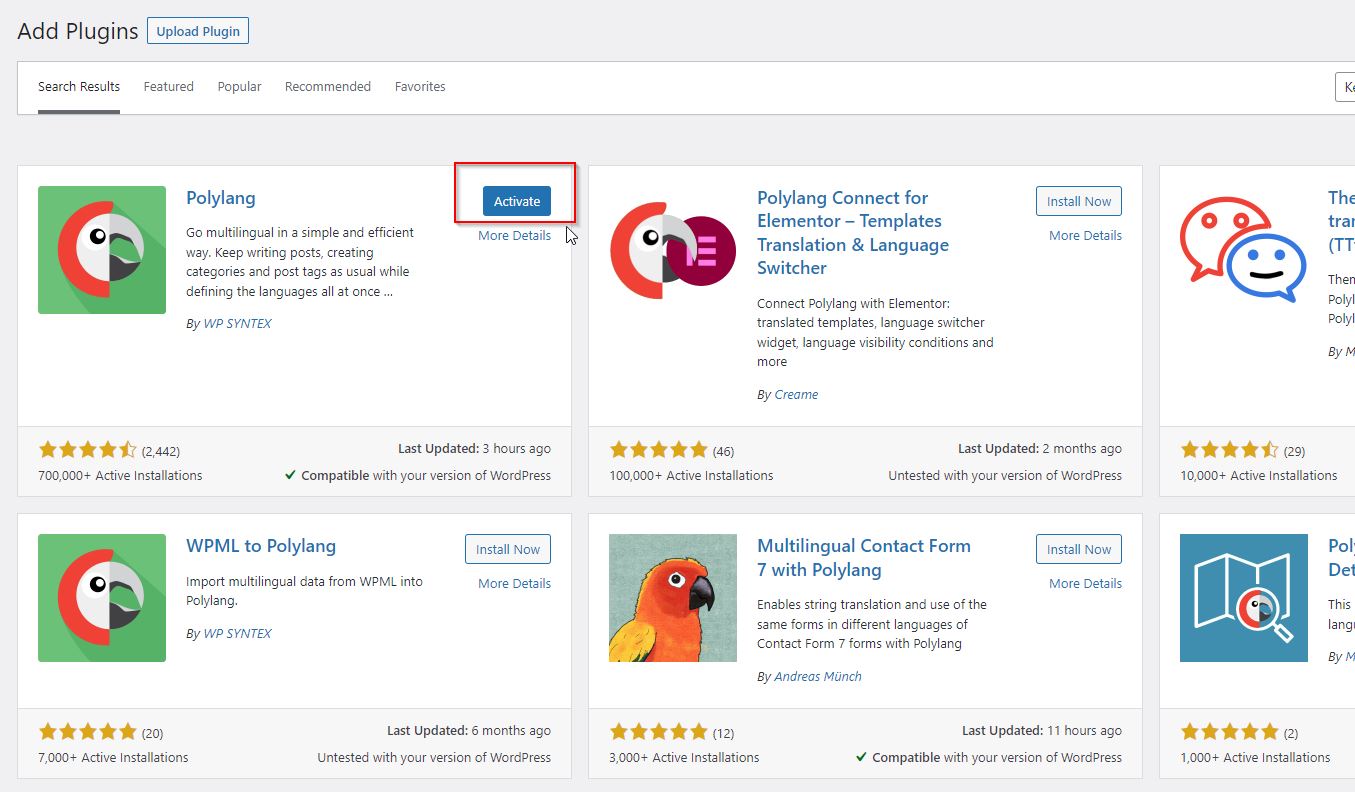 Install and Activate the Multilingual Plugin for Creating a Multilingual Website Once you’ve decided on a multilingual plugin, log in to your WordPress admin dashboard and navigate to the “Plugins” section. Click on “Add New,” search for the chosen plugin, and click “Install Now.” After installation, activate the plugin.
Install and Activate the Multilingual Plugin for Creating a Multilingual Website Once you’ve decided on a multilingual plugin, log in to your WordPress admin dashboard and navigate to the “Plugins” section. Click on “Add New,” search for the chosen plugin, and click “Install Now.” After installation, activate the plugin.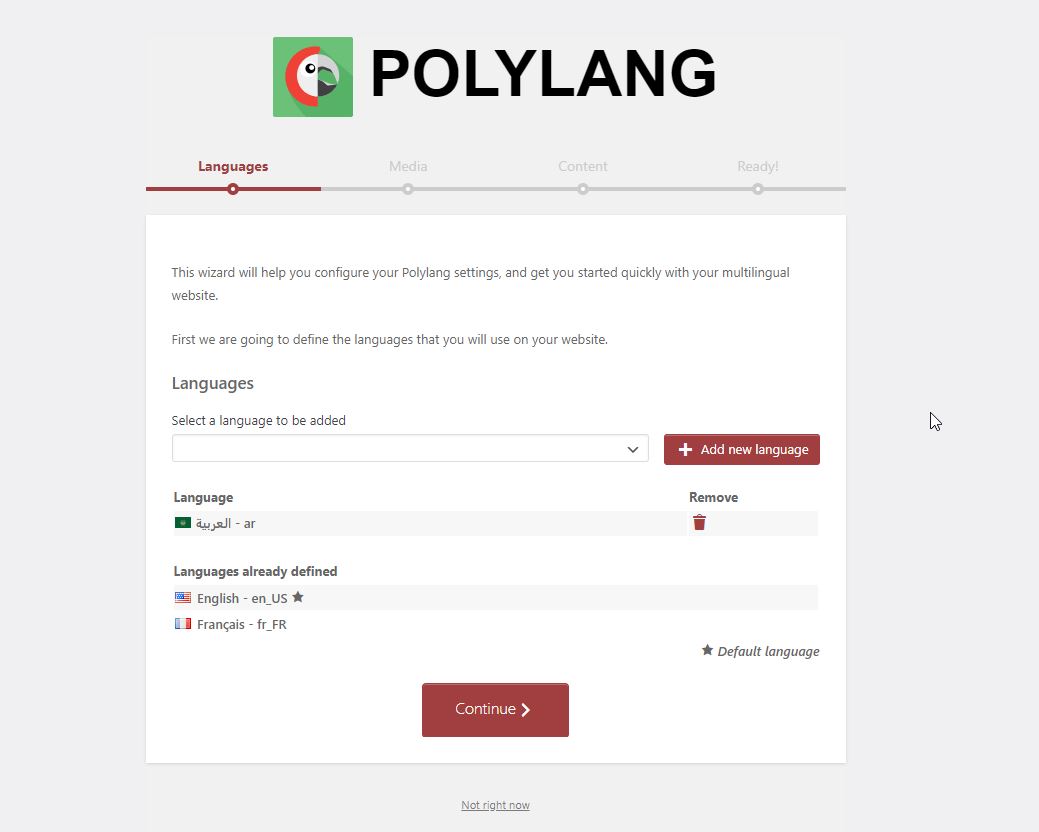 Configure the Plugin Settings for Your Multilingual WordPress Site After activating the plugin, you’ll typically find a new menu item related to Multilingual settings in your WordPress admin panel. Access the plugin’s settings and configure the primary language of your multilingual website. You’ll also need to choose the languages you wish to offer and set up language switcher options.
Configure the Plugin Settings for Your Multilingual WordPress Site After activating the plugin, you’ll typically find a new menu item related to Multilingual settings in your WordPress admin panel. Access the plugin’s settings and configure the primary language of your multilingual website. You’ll also need to choose the languages you wish to offer and set up language switcher options.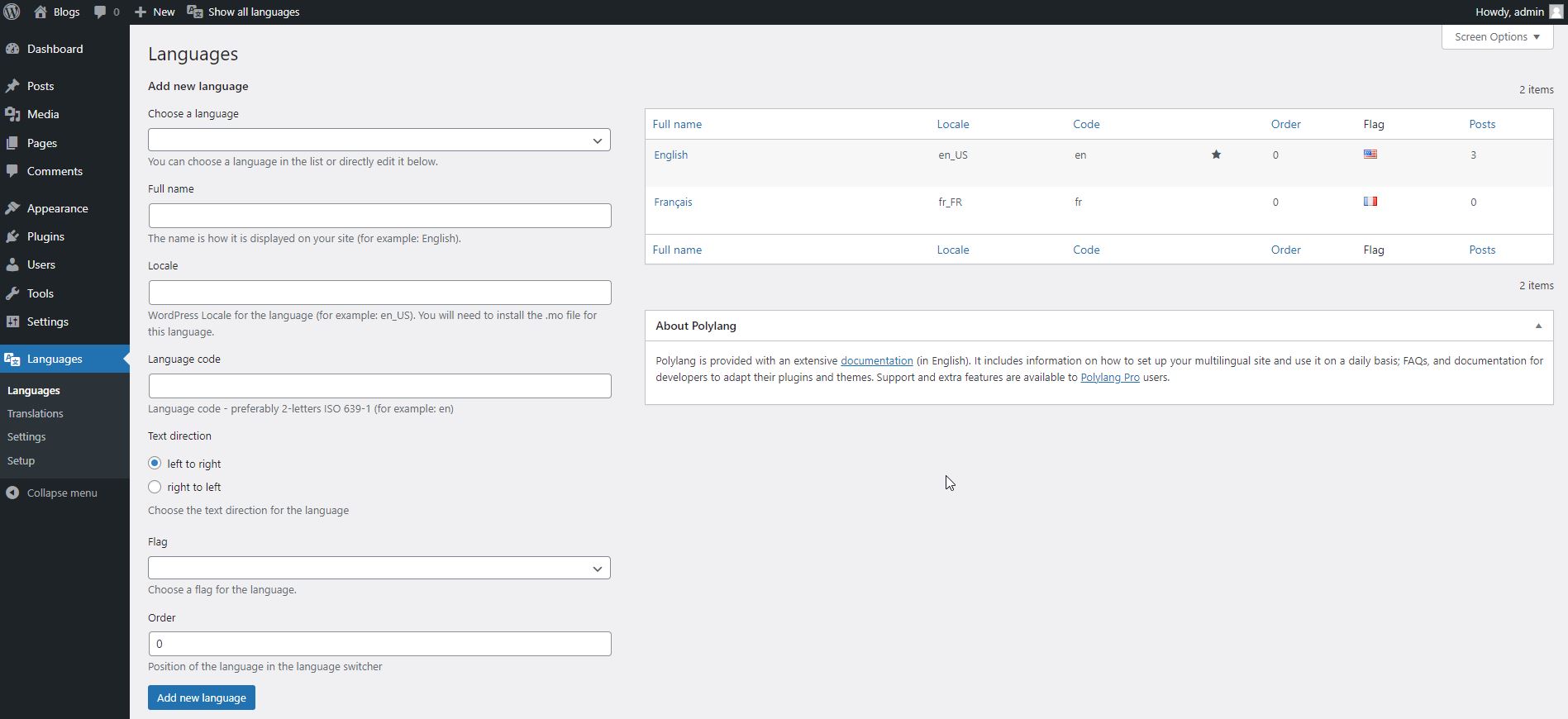 Manage Translations for Your Multilingual Website Once you’ve translated your content for your multilingual website, you can manage the different language versions of your multilingual WordPress site effortlessly. The Multilingual plugin will enable you to switch between languages while editing pages or posts, making it simple to keep your translations up to date. You can also manage language-specific SEO settings to optimize your website for search engines in different languages.
Manage Translations for Your Multilingual Website Once you’ve translated your content for your multilingual website, you can manage the different language versions of your multilingual WordPress site effortlessly. The Multilingual plugin will enable you to switch between languages while editing pages or posts, making it simple to keep your translations up to date. You can also manage language-specific SEO settings to optimize your website for search engines in different languages.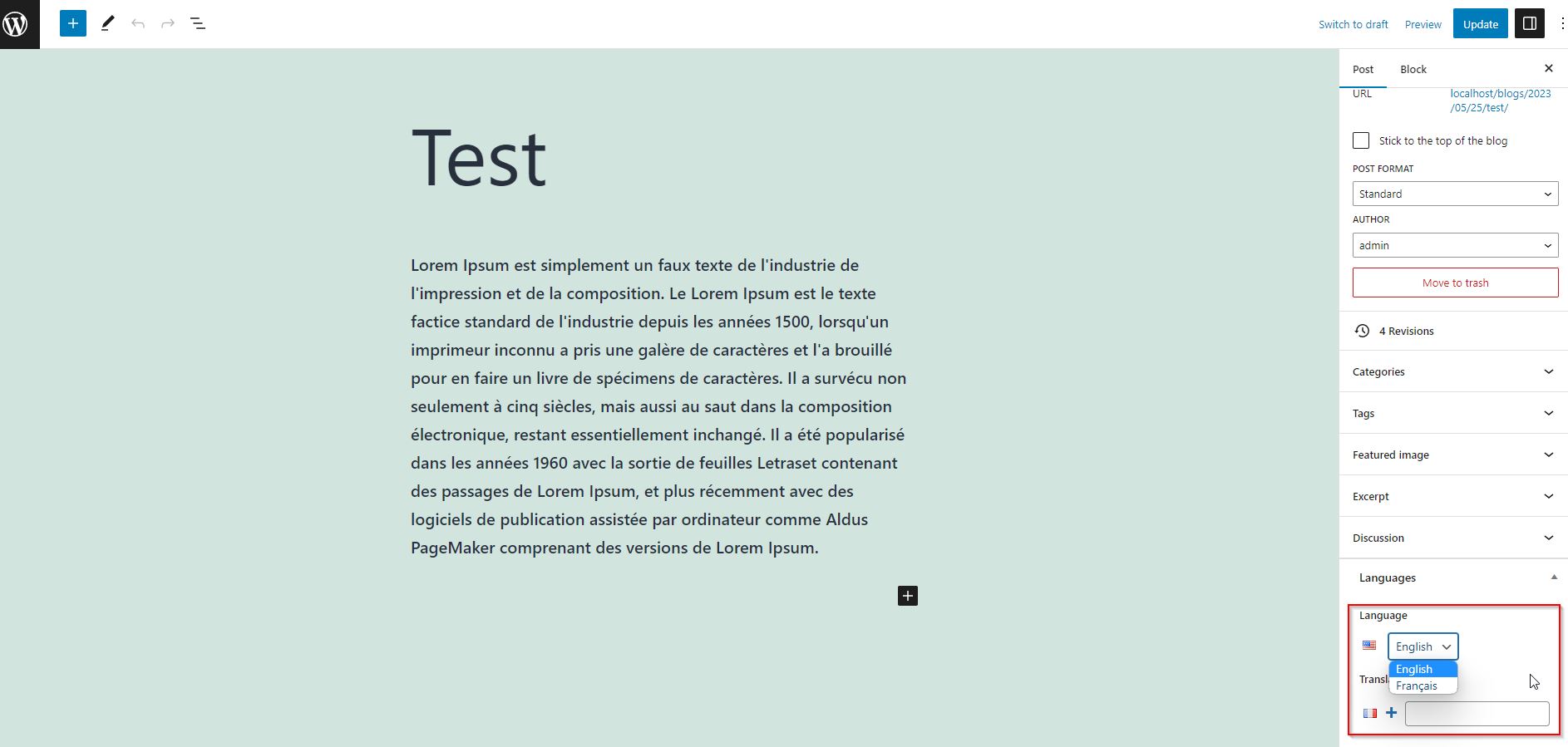 Customize Language Switcher for Your Multilingual Website To enhance the user experience on your multilingual website, you can customize the language switcher. Most multilingual plugins offer various options for displaying the language switcher, such as drop-down menus, flags, or text links. Choose a style that suits your website’s design and place the language switcher in a prominent location for easy access to your Multilingual WordPress site.
Customize Language Switcher for Your Multilingual Website To enhance the user experience on your multilingual website, you can customize the language switcher. Most multilingual plugins offer various options for displaying the language switcher, such as drop-down menus, flags, or text links. Choose a style that suits your website’s design and place the language switcher in a prominent location for easy access to your Multilingual WordPress site.