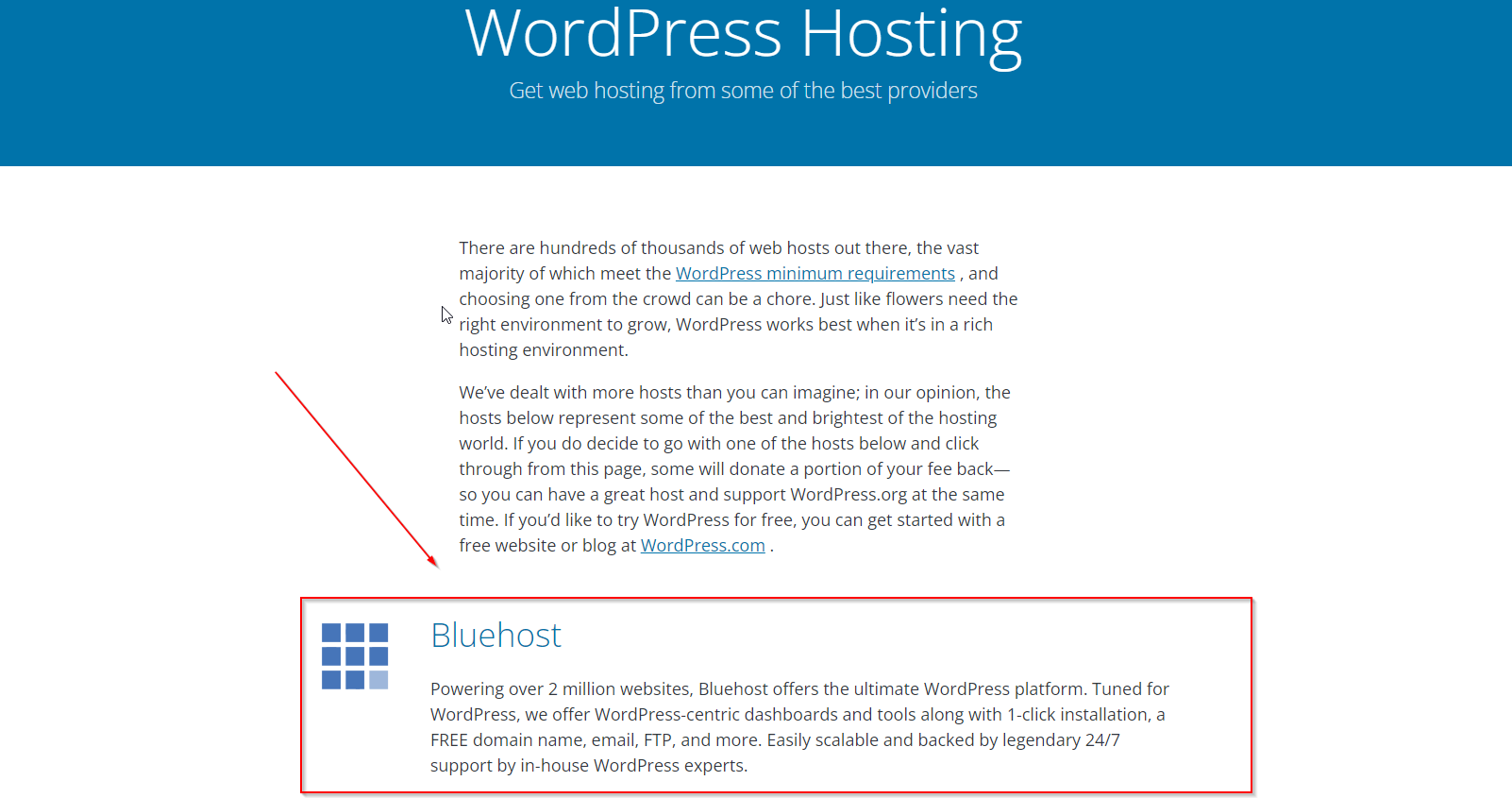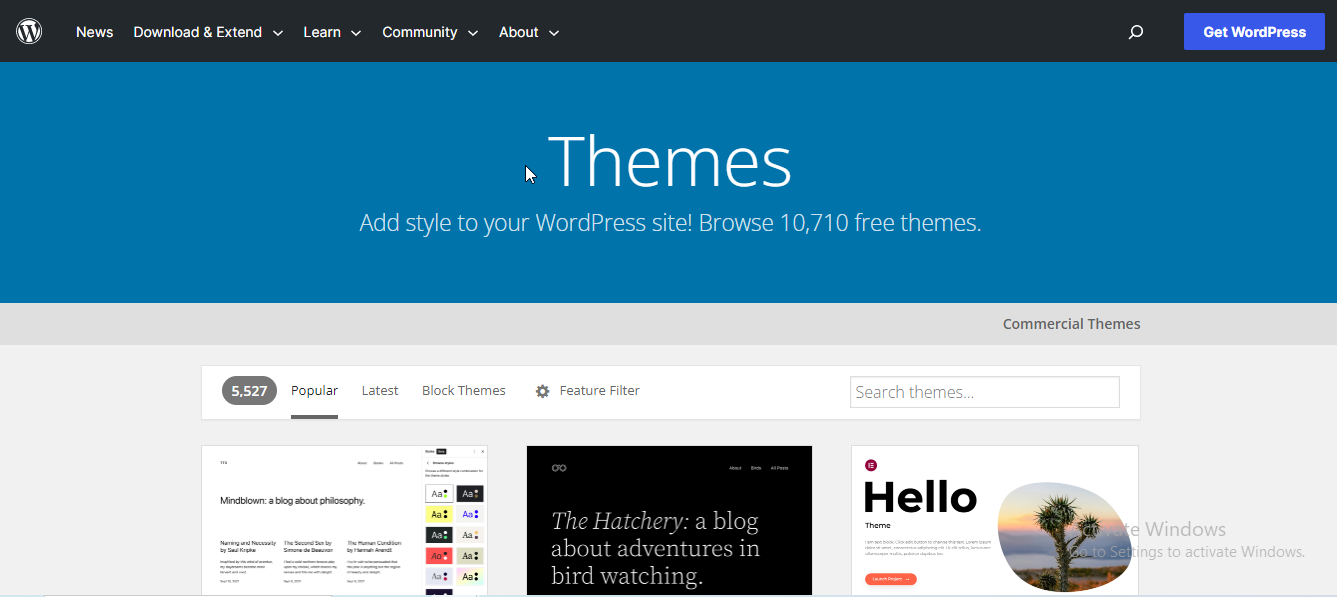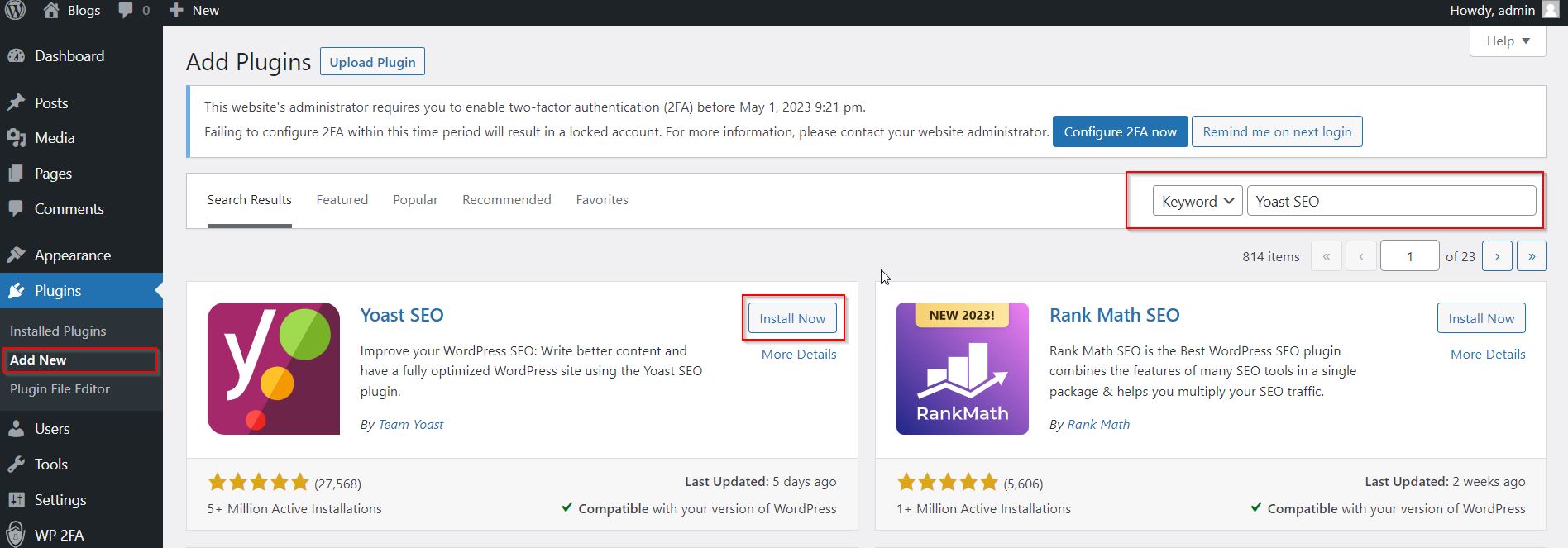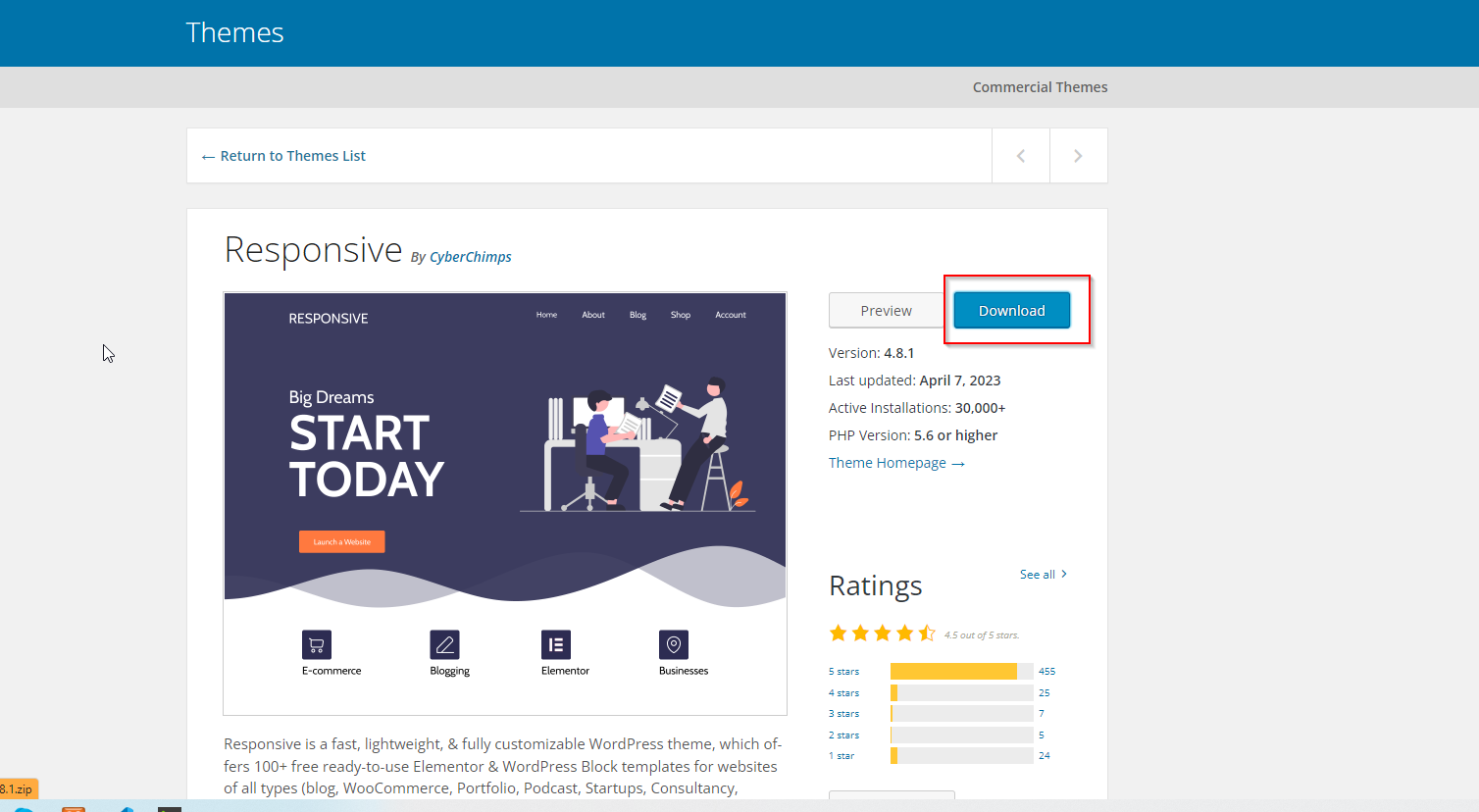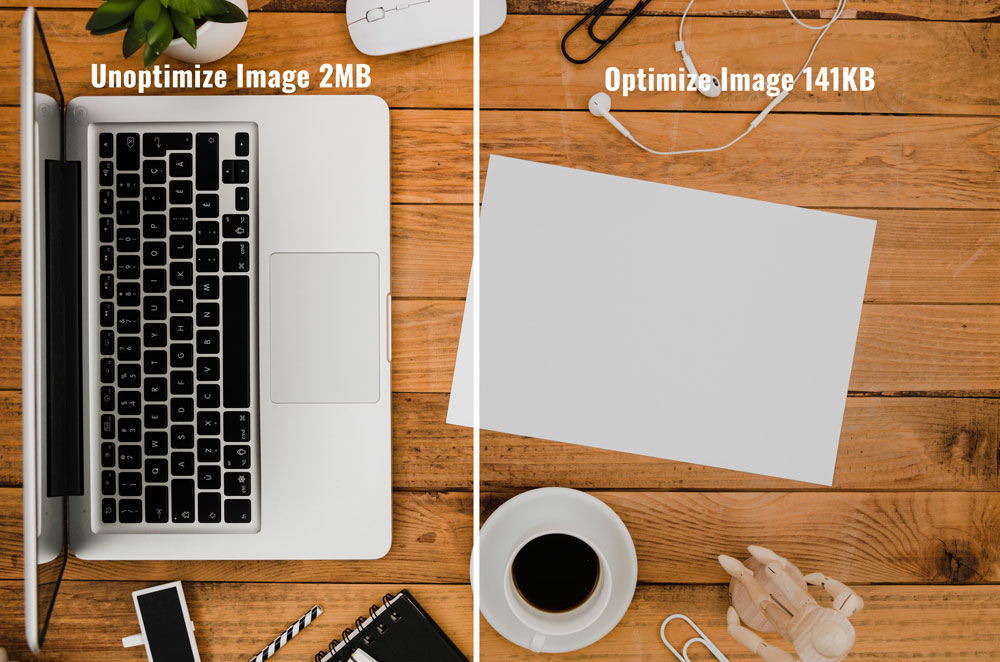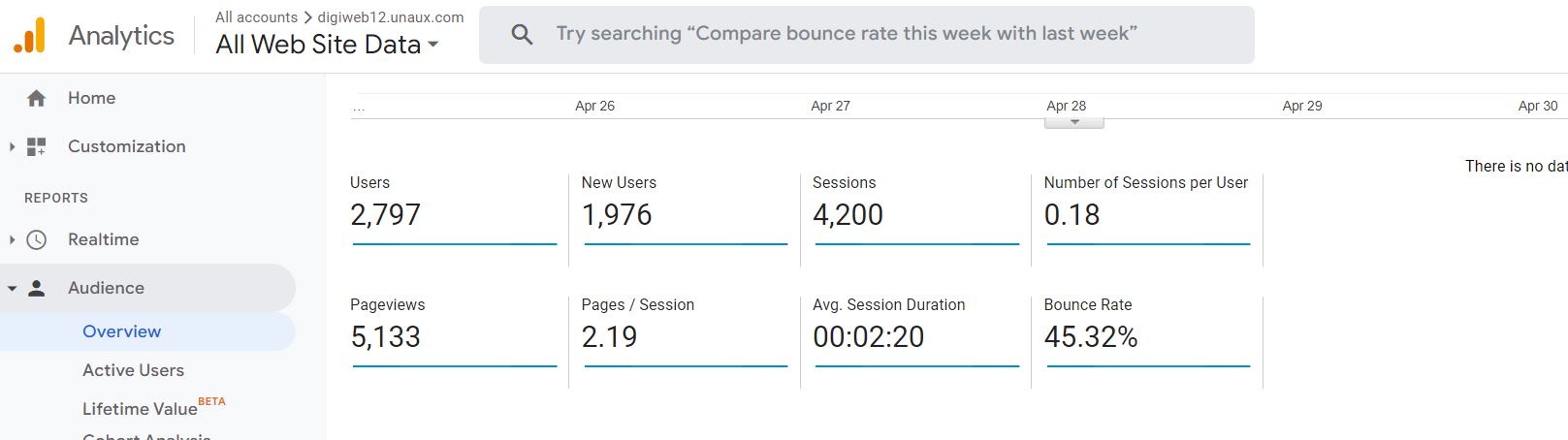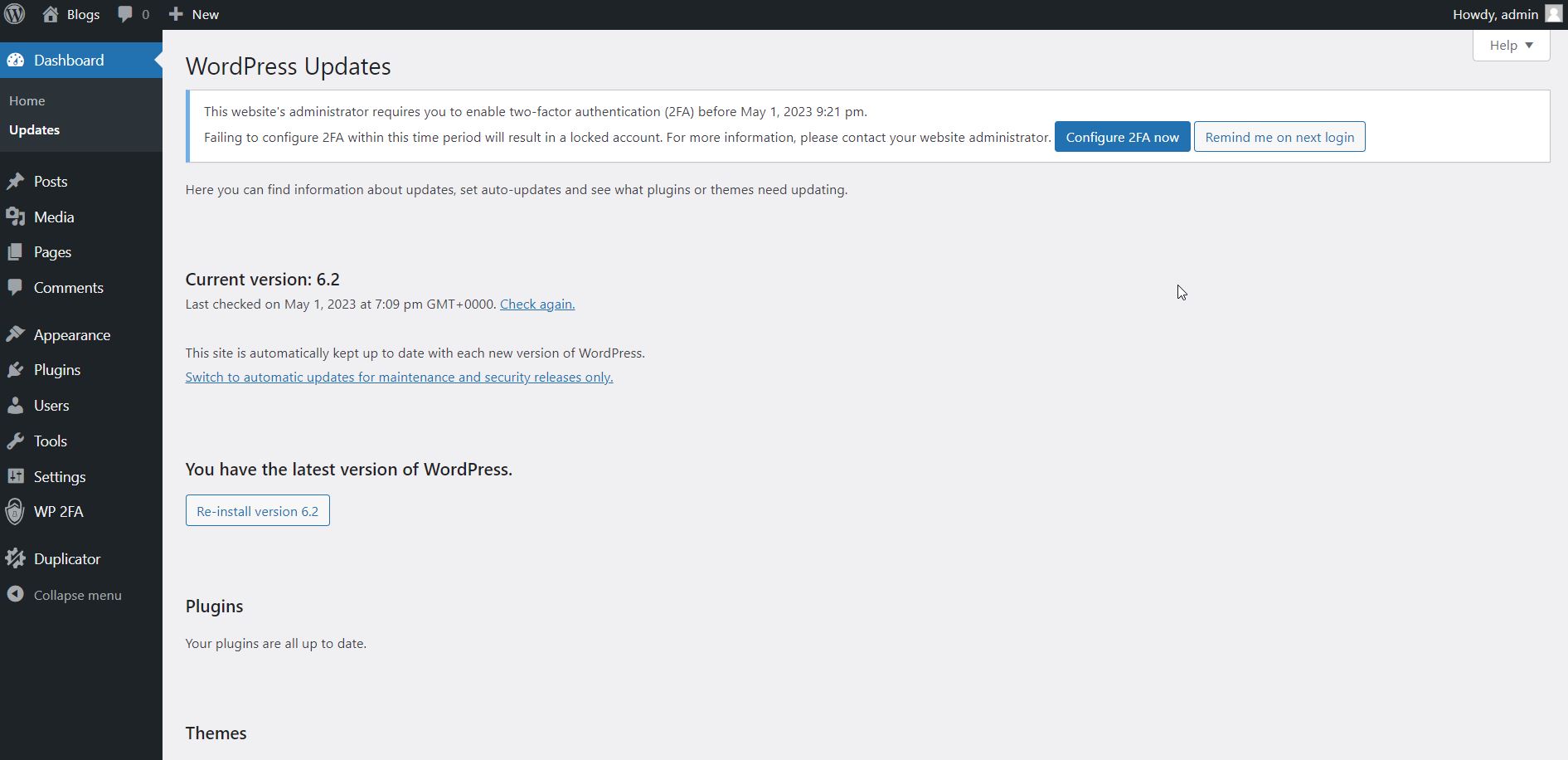Optimize Your WordPress Website for SEO is essential for increasing organic traffic and ranking better on search engine result pages. To optimize your WordPress website, start by researching and selecting relevant keywords to target. Use these keywords in your website content, page titles, meta descriptions, and image alt tags.
Optimize your website’s speed and performance by using a caching plugin, compressing images, and enabling browser caching. Ensure that your website is mobile-friendly, has a clear site structure, and uses descriptive URLs. Additionally, include internal and external links to improve your website’s authority and credibility.
Finally, regularly update your website’s content and monitor your website’s performance using tools like Google Analytics and Google Search Console to track your progress and identify areas for improvement.
Any successful website, including those built on the WordPress platform, must utilize search engine optimization, or SEO. Your WordPress site can be optimized for SEO so it ranks higher in search engine results pages (SERPs) and attracts more targeted traffic. Our goal with this blog post is to explore some essential tips and strategies for optimizing your WordPress website for search engines.
Table of Contents
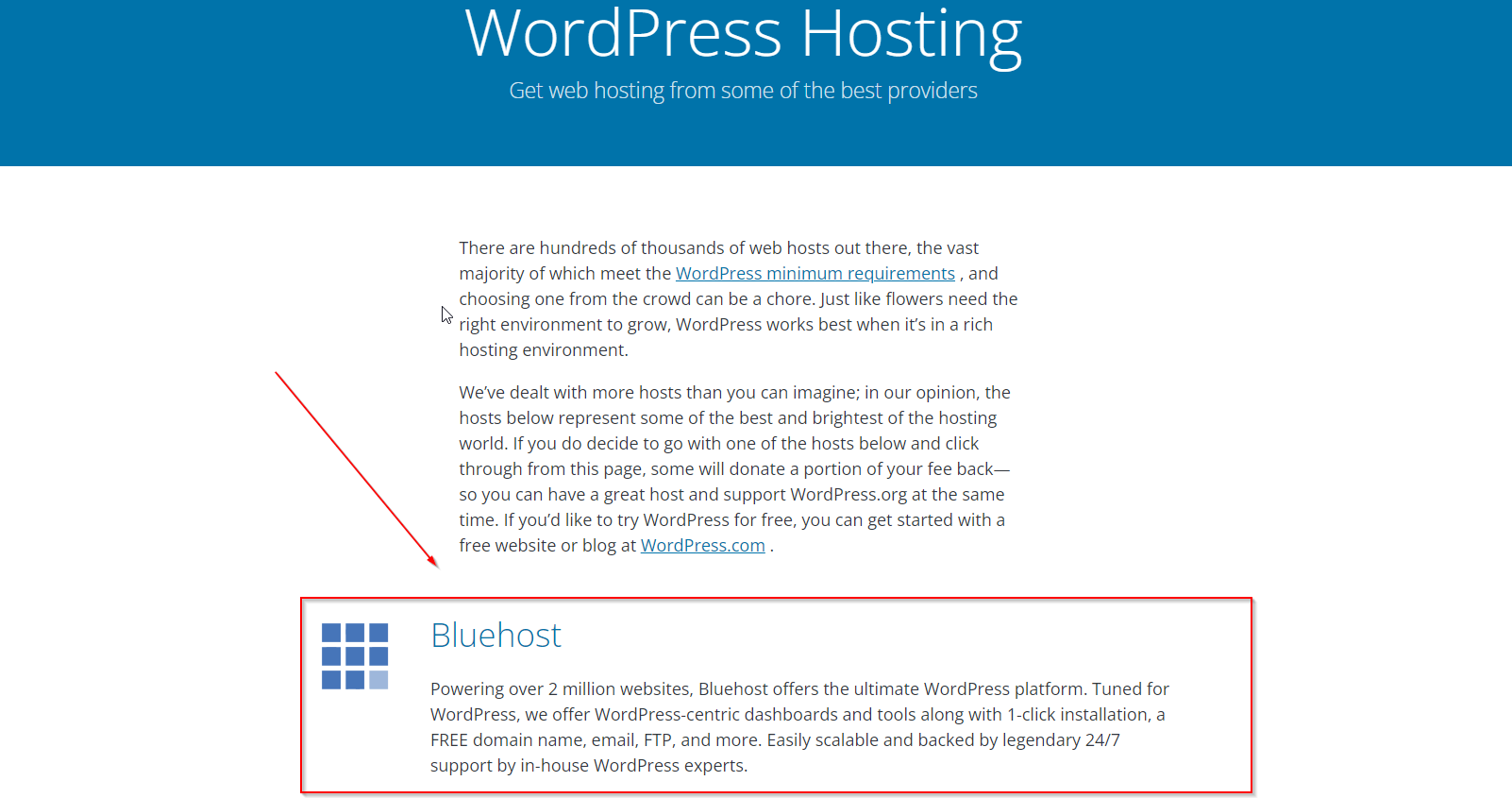
Selecting the appropriate hosting provider is the initial and essential stage in optimizing your WordPress website for SEO and website optimization. The performance and reliability of your hosting provider play a crucial role in determining the load speed of your website, which is a critical factor in SEO ranking. Slow loading times can cause a high bounce rate and adversely impact your website’s ranking. Therefore, it is imperative to choose a hosting provider that guarantees a fast and reliable service to ensure optimal website performance.
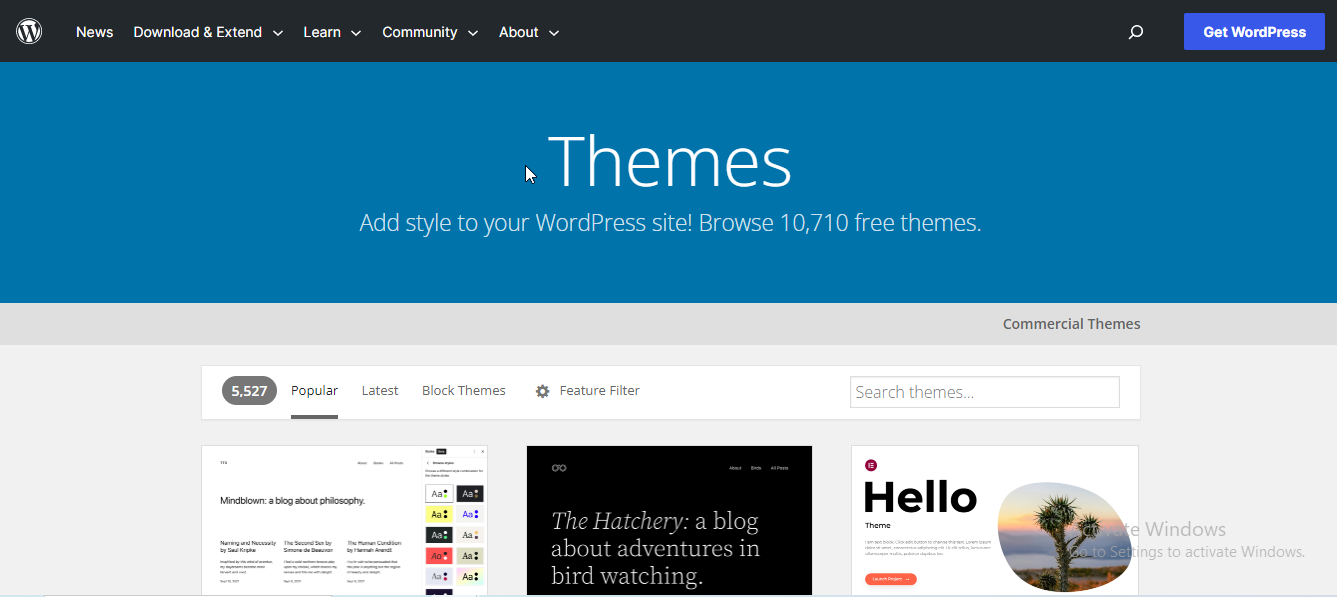
To achieve optimal WordPress SEO and website optimization, utilizing a lightweight and SEO-friendly theme is critical. WordPress offers a vast selection of themes, but not all of them are optimize your WordPress website for SEO. To enhance your website’s speed and search engine ranking, it is imperative to choose a theme that is lightweight and SEO-friendly. Poorly coded themes can hinder your website’s loading speed and potentially harm your SEO.
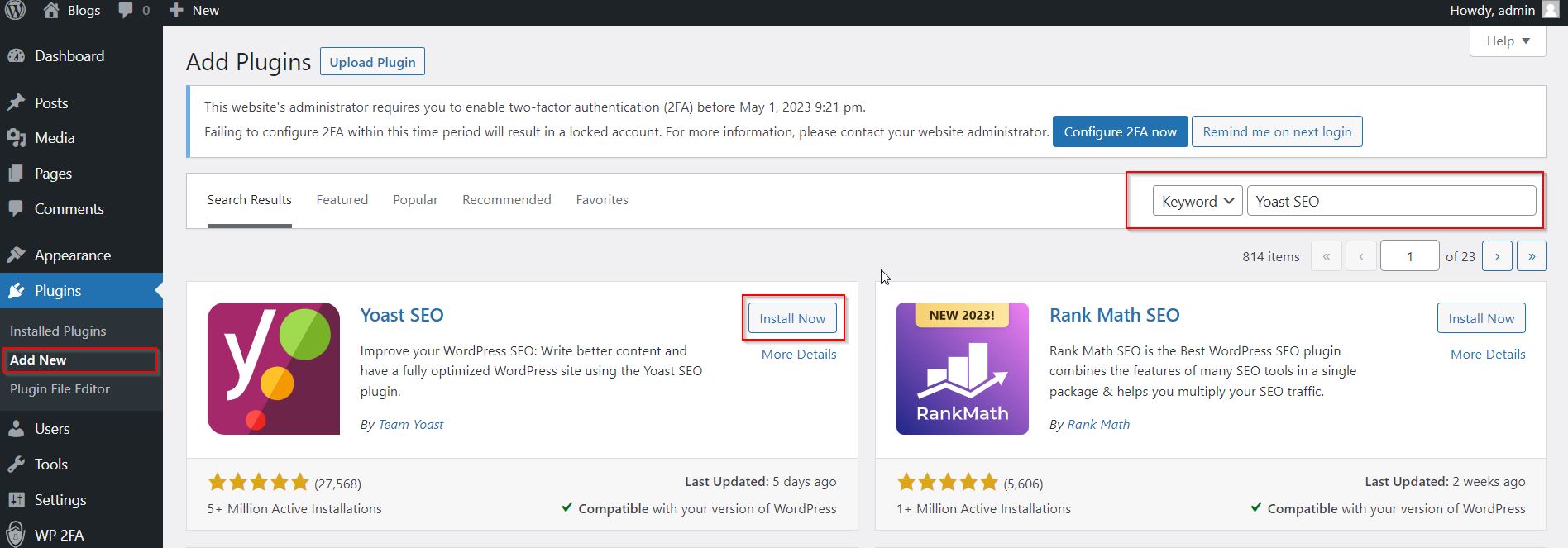
To optimize your WordPress website for SEO and website optimization, it is essential to install a reliable SEO plugin such as Yoast SEO. This user-friendly plugin is a crucial step in optimizing your content for search engines and provides insightful recommendations to enhance your website’s SEO. In the world of WordPress SEO and website optimization, content holds the key to success. It is vital to optimize your content with targeted keywords and ensure that your website’s structure is easy to navigate. Utilize proper headings, subheadings, and tags to enable search engines to comprehend your content more efficiently.
To optimize your WordPress website for SEO and website optimization, incorporating both internal and external links is crucial. Internal links assist search engines in comprehending your website’s structure and content, while external links establish the worth and relevance of your website’s content. It is imperative to use internal and external links naturally within your content.
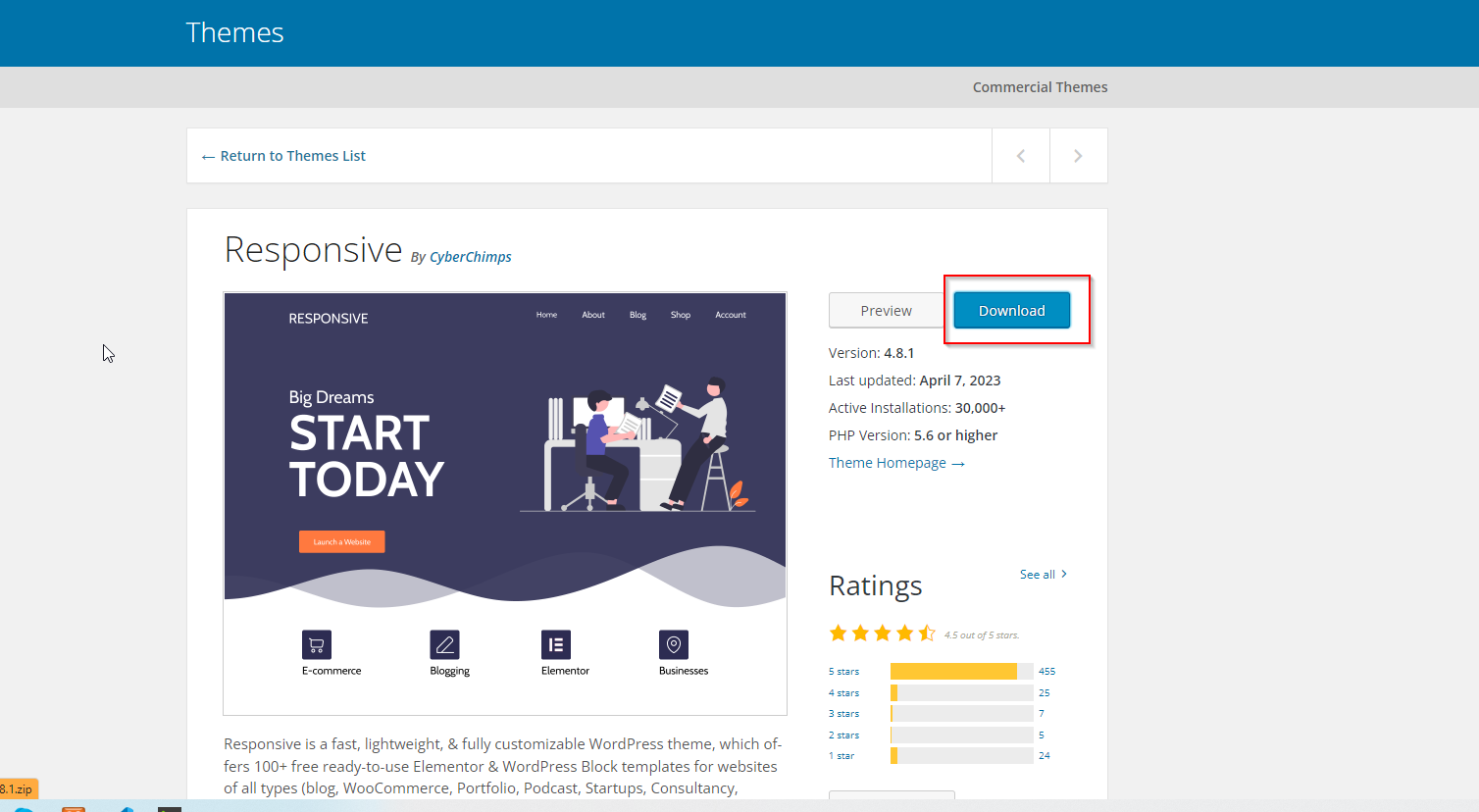
WordPress SEO and website optimization require a fast and responsive website design. All devices, including desktops, tablets, and smartphones, should be able to access your website. You can improve your website’s SEO ranking by designing a responsive website that is easy to navigate across all devices.
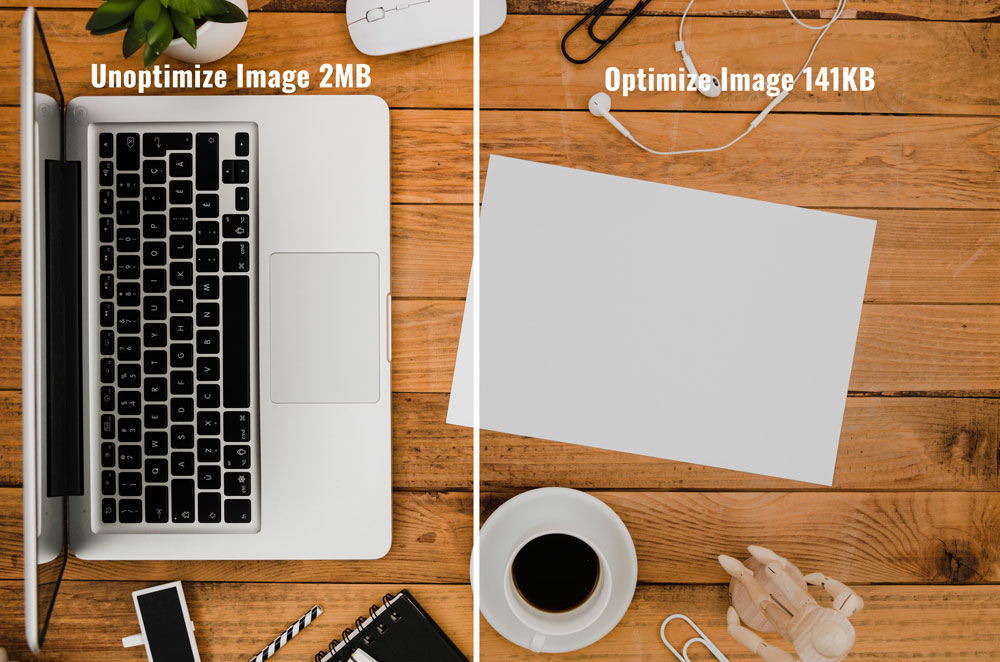
To enhance WordPress SEO and website optimization, optimizing your website’s images is crucial. Non-optimized images can reduce your website’s loading speed, negatively affecting user experience. Compressing the image size and using descriptive filenames and alt tags is essential. This technique helps search engines comprehend your images better and can ultimately enhance your website’s SEO.

Social media can be a powerful tool to promote your website and improve its WordPress SEO and website optimization. By sharing your website’s content on social media platforms, you can attract more traffic to your site and improve its visibility. Social media shares and engagement can also improve your website’s SEO ranking.
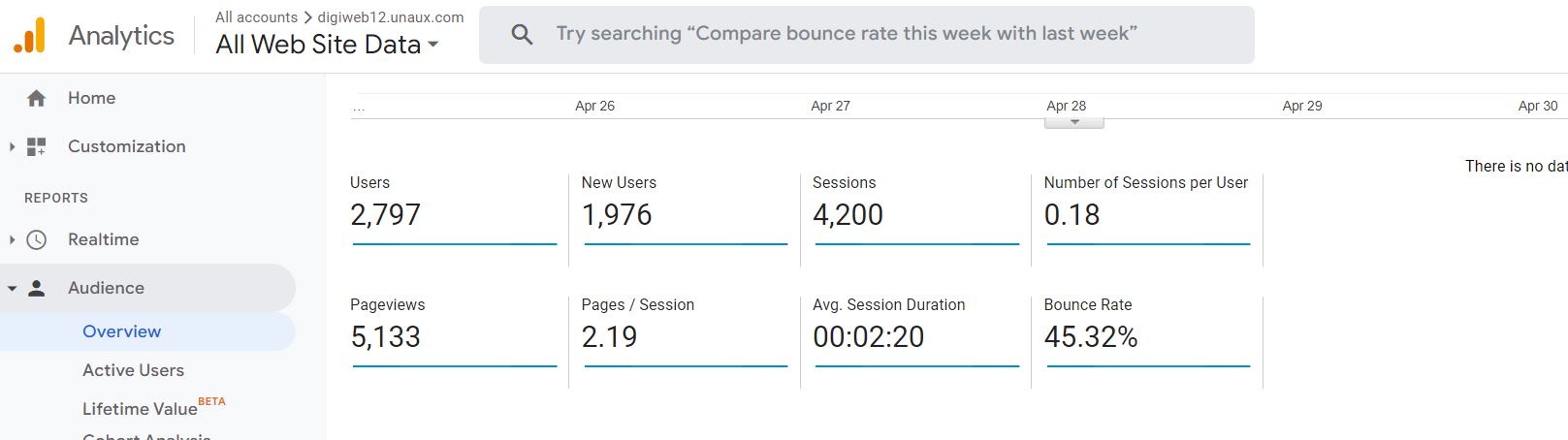
You can use Google Analytics to determine areas for WordPress SEO and website optimization improvement by analyzing your website’s performance. The tool gives you valuable information about your website’s traffic, bounce rate, engagement, and more. Google Analytics can help you track the progress of your SEO strategy over time and make informed decisions.
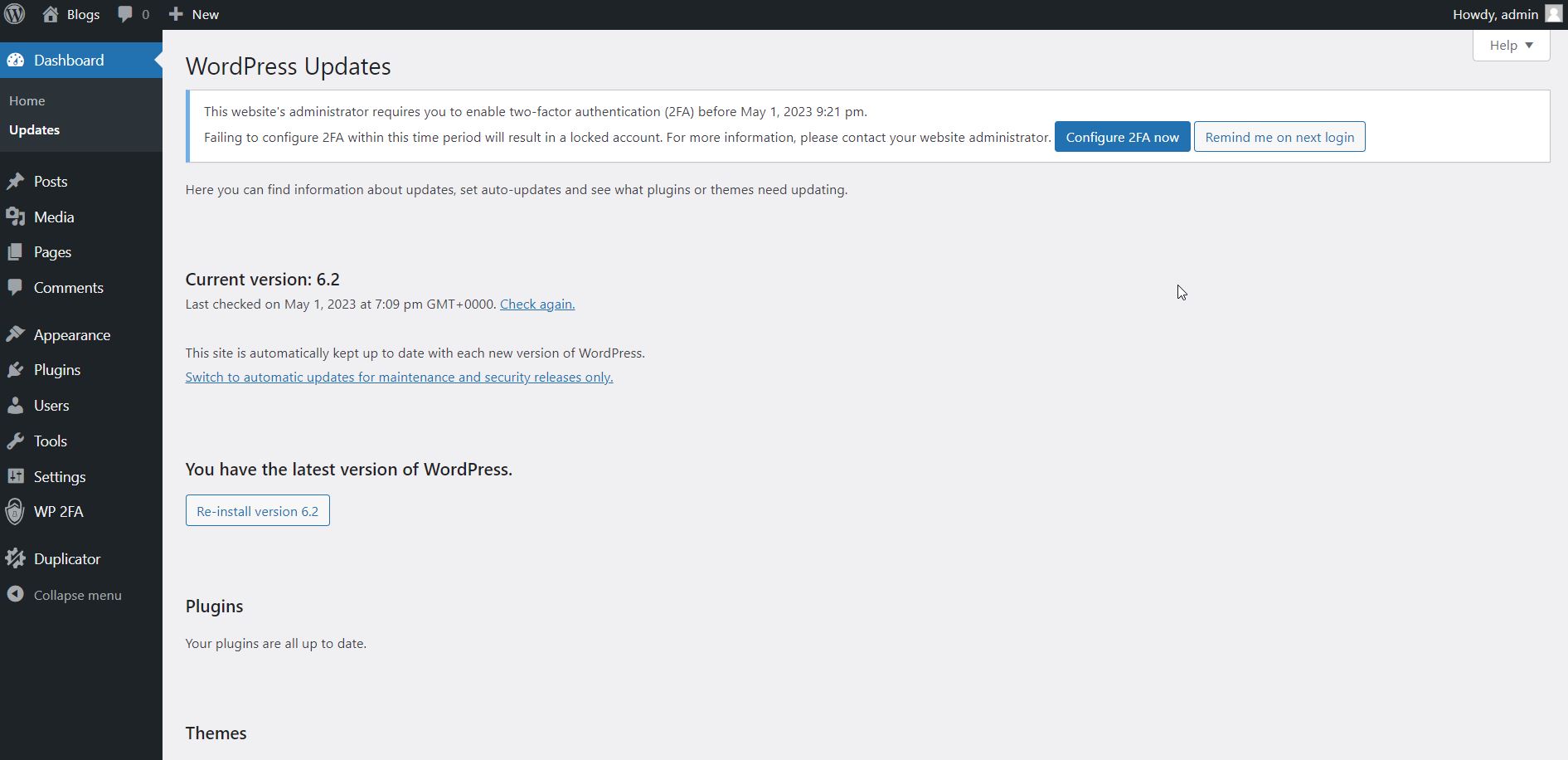
Frequently refreshing your website with new and pertinent content is a critical aspect of WordPress SEO and website optimization. Search engines have a preference for websites that regularly publish fresh content, and it can positively impact your website’s ranking in the long run. Additionally, it is essential to keep your website’s plugins, themes, and security features up to date to guarantee optimal performance and security.