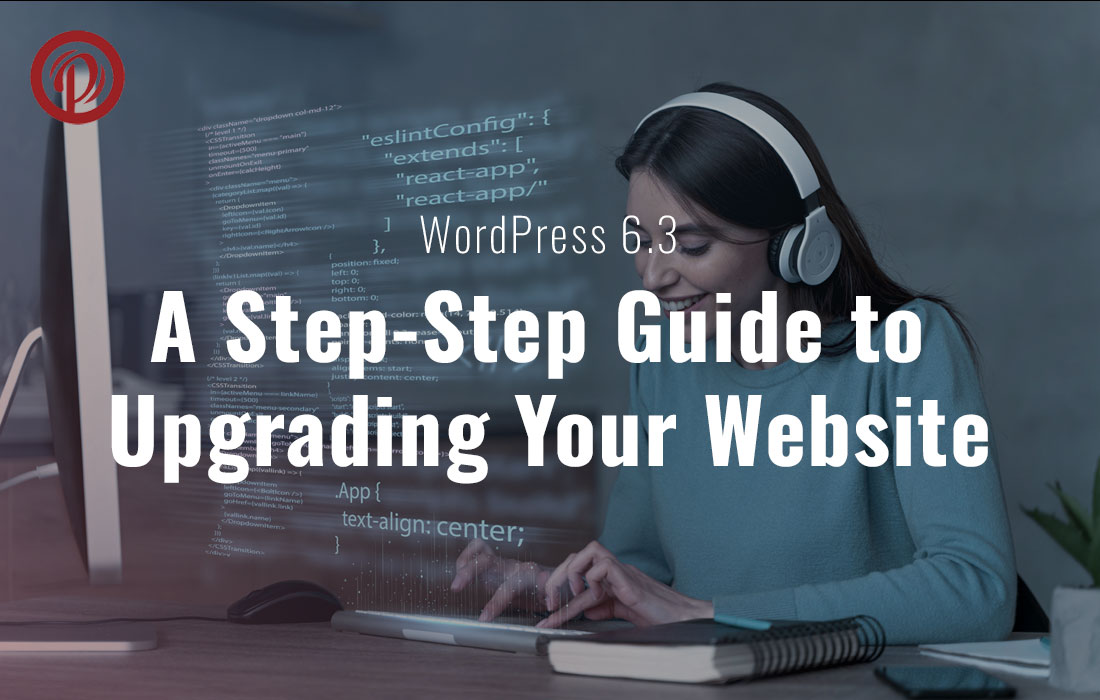Website management is in constant evolution, demanding a proactive approach to stay ahead. WordPress, celebrated as a prominent content management system, continuously releases updates to enhance functionality, boost security, and fostering user engagement. This manual is crafted to guide you through the complex procedure of upgrading your WordPress website to version 6.3. It guarantees a smooth transition while embracing the range of enhanced features.
Table of Content
WordPress updates are more than just aesthetics; they bring critical enhancements that affect your website’s efficiency, impregnability, and harmony with related plugins and themes. WordPress 6.3 introduces advanced security protocols, improved speed metrics, and refined SEO optimization techniques, collectively augmenting the user experience and driving increased web traffic.
Although retaining your current version might seem appealing, postponing updates exposes your website to potential security issues. Exploiting vulnerabilities intrinsic to outdated systems, hackers target them particularly effectively, rendering your site and its visitors susceptible to security breaches. Swift implementation of updates erects a formidable barrier against such threats.
As a prelude to diving into the upgrade procedure, the imperative of creating a comprehensive backup of your website cannot be overstated. This precautionary measure guarantees a restoration point in the event of unforeseen complications during the upgrade. Tools like Updraft Plus or cPanel’s integrated backup feature can be judiciously utilized for this purpose.
It is critical to acknowledge that not all themes and plugins seamlessly align with the latest WordPress iteration. For compatibility, it is necessary to verify updates or communicate directly with developers. Employing outdated plugins or themes post-upgrade can precipitate functional aberrations or, in extreme cases, site malfunctions.
Updating themes and plugins
Start the process by updating pre-existing themes and plugins to their latest iterations. This practice guarantees synchronization with the most compatible versions in preparation for a WordPress upgrade.
Executing Compatibility Evaluations
Leverage the WordPress Plugin Compatibility Checker to prevent potential conflicts between plugins and the upgraded version. This preemptive measure serves to avert complications that could arise following an upgrade.
Safeguarding with Website Backup
It is imperative that a backup of the site is created prior to initiating the project. This safety net assumes significance in the event of unanticipated eventualities during the upgrade process.
Embarking on the Upgrade
Start the upgrade sequence by navigating to WordPress Dashboard > Updates, and actuating the “Update Now” prompt.
Validation of Website Functionality
Meticulously scrutinize your website’s pages, posts, and functionalities to ensure that they are running smoothly. Any anomalies stemming from the upgrade should be promptly identified and rectified.
Explore New Features
Leverage the expansive suite of features integrated into WordPress 6.3, encompassing enhanced block patterns, fortified site health utilities, and streamlined editor interfaces. Through elevating the user experience and expediting content creation, these improvements can boost the overall user experience.
Optimize Site Performance
The upgrade always results in increased site speed and efficiency. Supplementary optimization can be achieved through caching plugins, image optimization, and judicious reduction of superfluous scripts.