LMS using LearnDash! Are you looking to create a Learning Management System (LMS Using LearnDash) on your WordPress website? With the help of the popular plugin LearnDash, you can easily transform your WordPress site into a powerful platform for delivering online courses and managing e-learning content. Step-by-step instructions and valuable insights will be provided in this article on how to set up an LMS Using LearnDash.
Table of Contents
WordPress has emerged as an attractive platform for building educational websites due to the growing demand for online learning. LearnDash, a feature-rich learning management system plugin, enables you to create and manage courses, engage learners, track progress, and much more. Let’s delve into the process of setting up an LMS Using LearnDash.
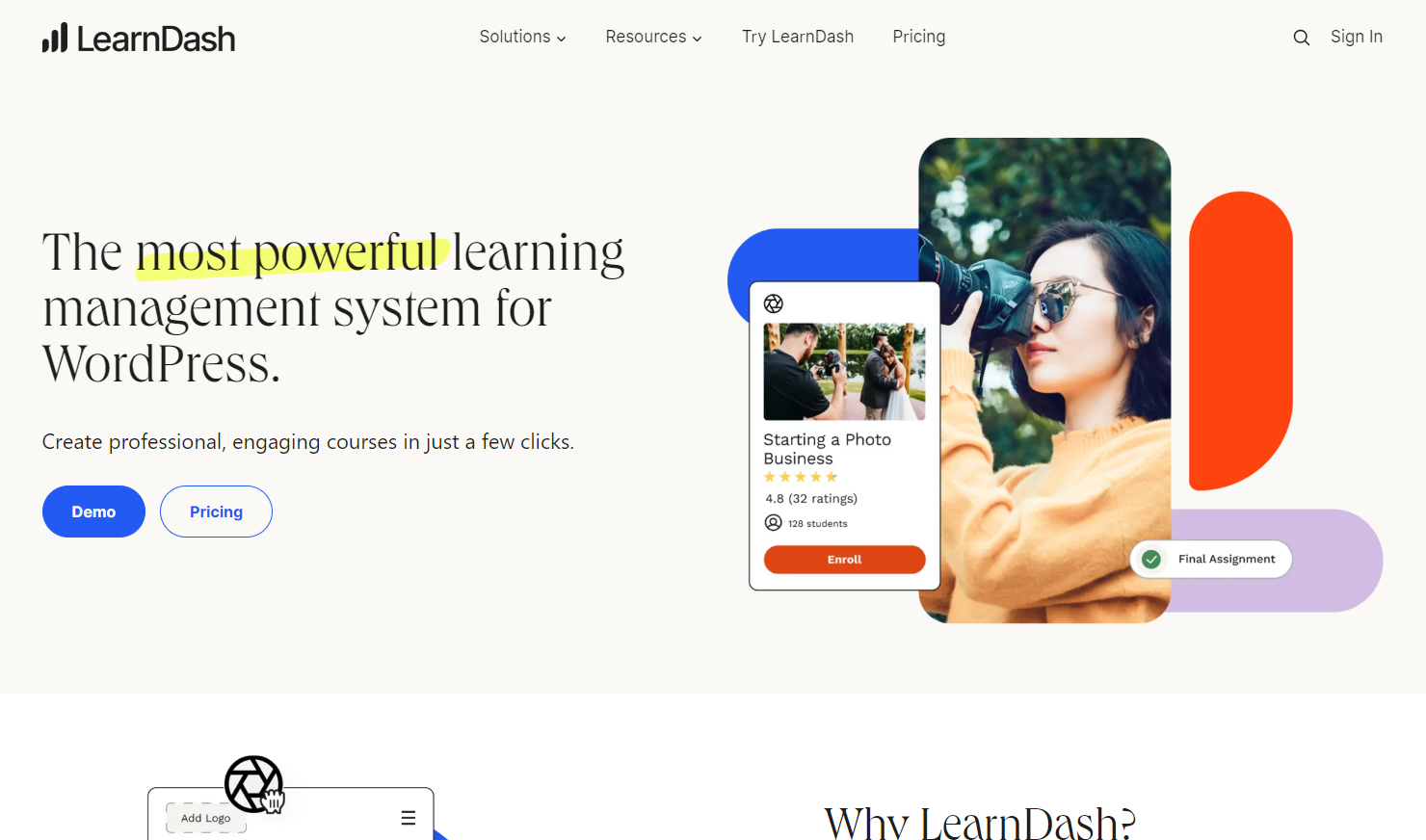 LearnDash is a comprehensive LMS plugin that offers a wide range of features for creating and managing online courses. It provides a user-friendly interface and powerful tools to streamline the entire e-learning process. LearnDash is trusted by universities, entrepreneurs, and organizations worldwide for its versatility and scalability.
LearnDash is a comprehensive LMS plugin that offers a wide range of features for creating and managing online courses. It provides a user-friendly interface and powerful tools to streamline the entire e-learning process. LearnDash is trusted by universities, entrepreneurs, and organizations worldwide for its versatility and scalability.
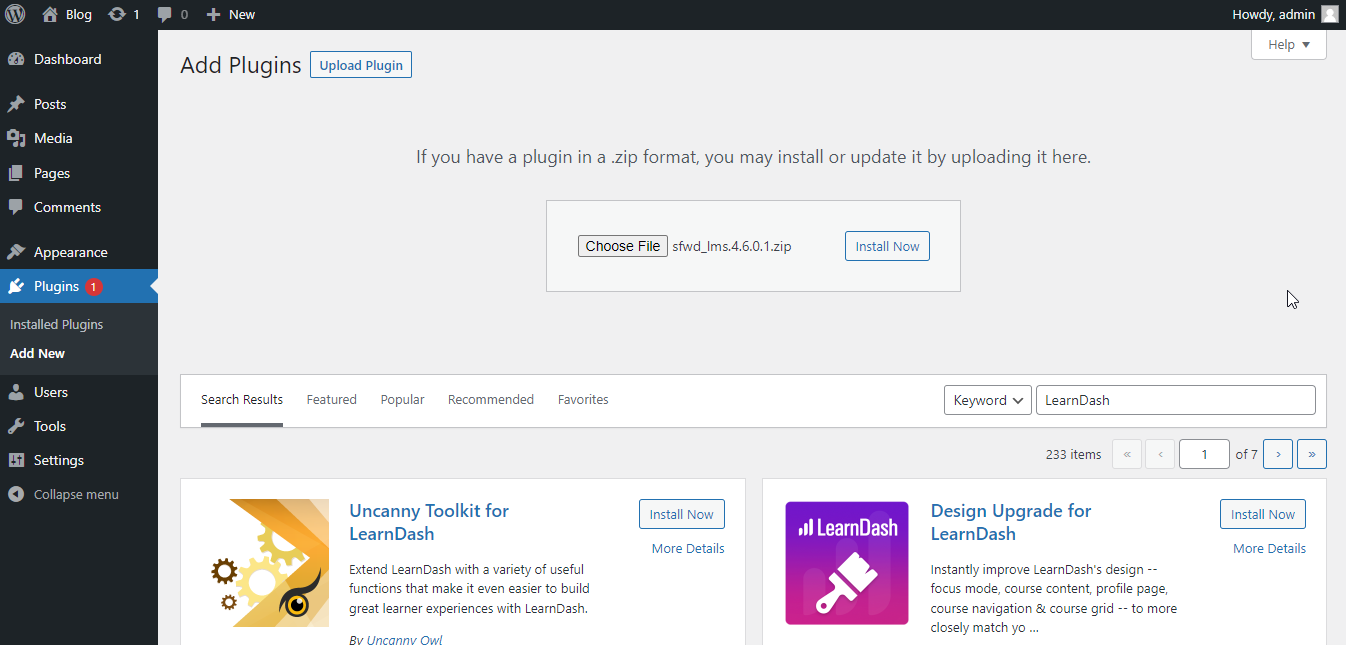 To begin, you need to install and activate the LearnDash plugin on your WordPress website. Follow these simple steps:
To begin, you need to install and activate the LearnDash plugin on your WordPress website. Follow these simple steps:
-
Log in to your WordPress admin dashboard.
-
Go to “Plugins” and click on “Add New.”
-
Search for “LearnDash” in the search bar.
-
Click on “Install Now” next to the LearnDash plugin.
-
After installation, click on “Activate” to activate the plugin.
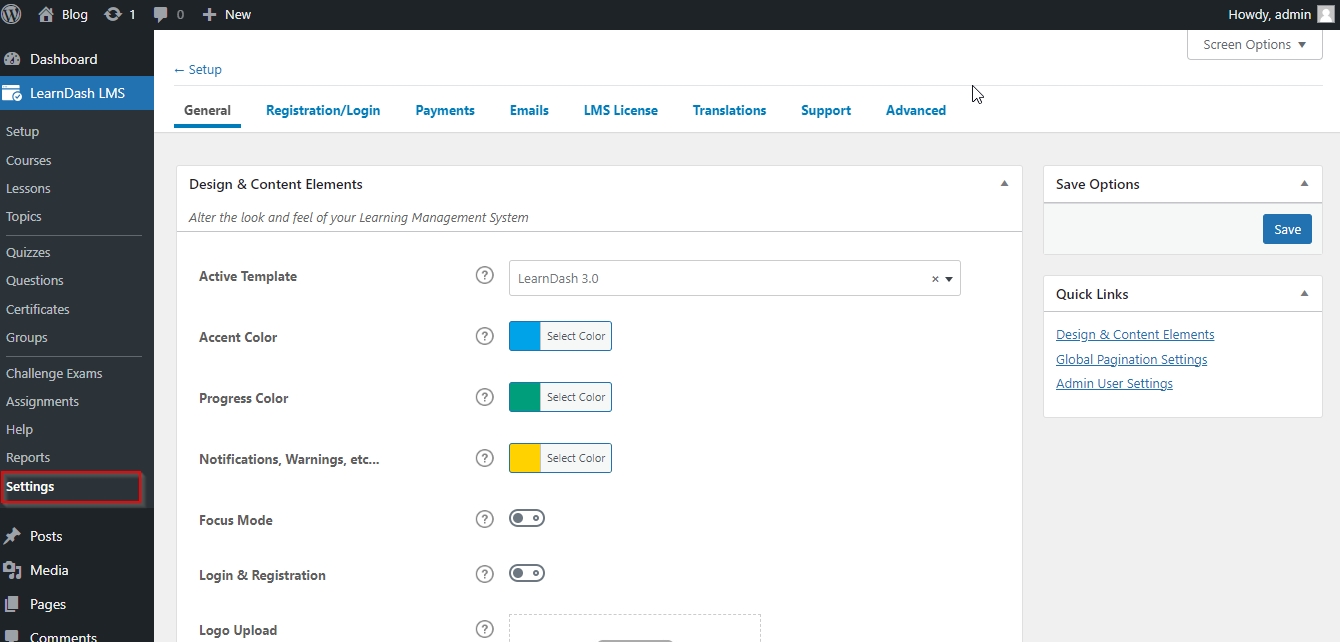 Once LearnDash is activated, it’s essential to configure the plugin settings according to your requirements. Navigate to the LearnDash settings page, where you can customize various aspects of your LMS Using LearnDash, such as general settings, course settings, access settings, email notifications, and more.
Once LearnDash is activated, it’s essential to configure the plugin settings according to your requirements. Navigate to the LearnDash settings page, where you can customize various aspects of your LMS Using LearnDash, such as general settings, course settings, access settings, email notifications, and more.
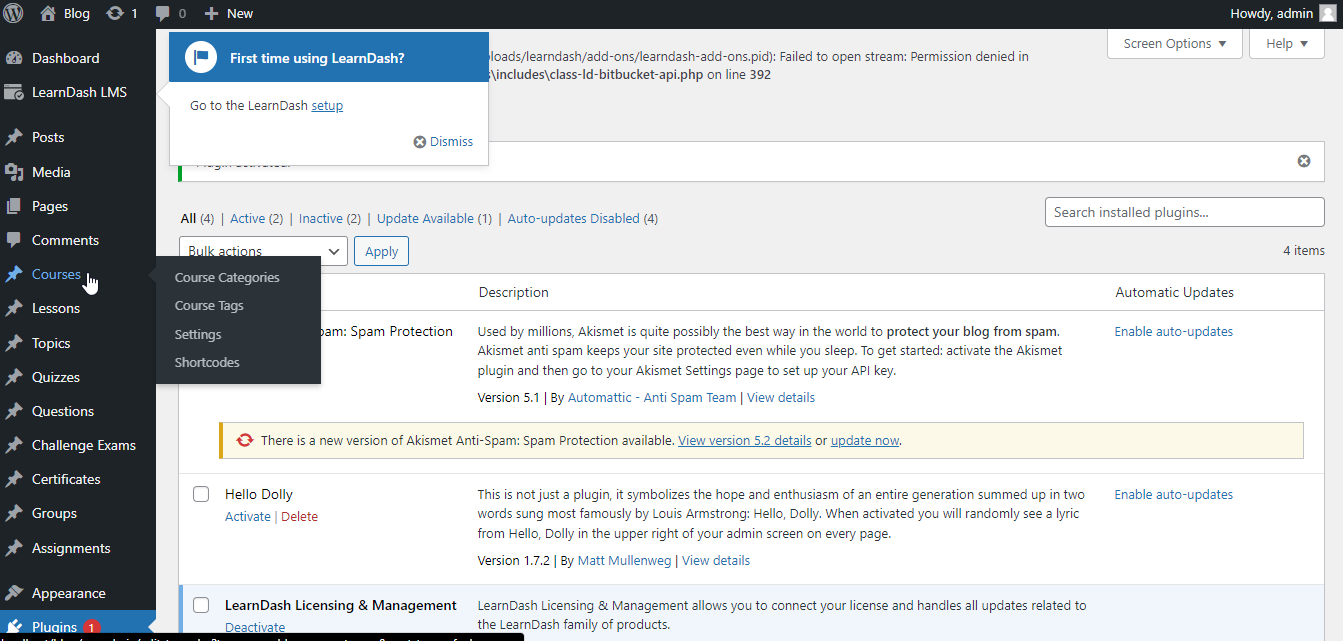 Now it’s time to create your first course. LearnDash allows you to design comprehensive courses with multiple lessons and topics. Follow these steps to create a course:
Now it’s time to create your first course. LearnDash allows you to design comprehensive courses with multiple lessons and topics. Follow these steps to create a course:
-
Go to “LearnDash LMS” in your WordPress admin menu.
-
Click on “Courses” and then “Add New.”
-
Provide a title and description for your course.
-
Set the course price, if applicable.
-
Customize the course settings and options as per your needs.
-
Save the course.
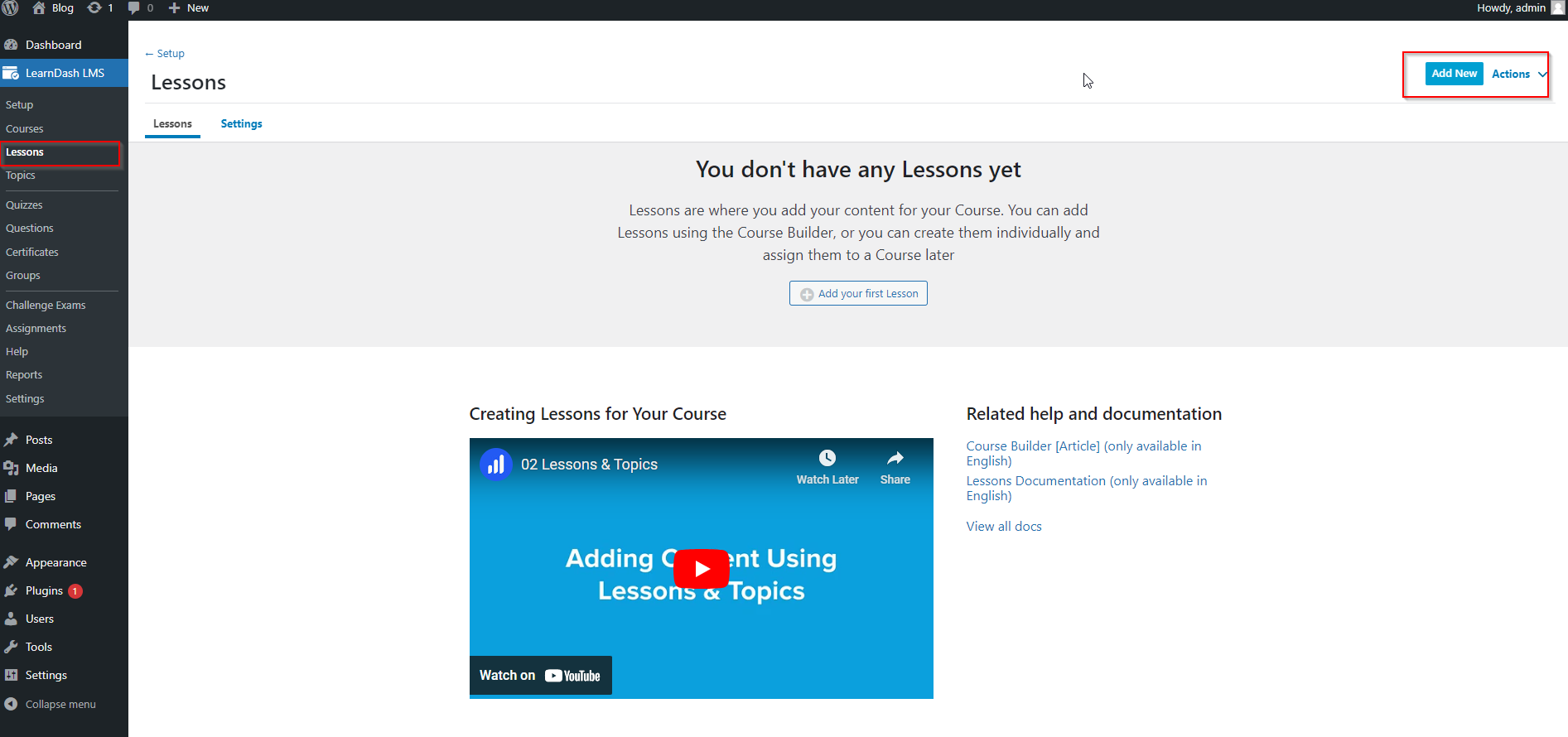 Within each course, you can create individual lessons and topics. Lessons are the primary building blocks of your course, while topics represent sub-topics or modules. Here’s how you can create lessons and topics:
Within each course, you can create individual lessons and topics. Lessons are the primary building blocks of your course, while topics represent sub-topics or modules. Here’s how you can create lessons and topics:
-
Go to the course edit page.
-
Scroll down to the “Course Builder” section.
-
Click on “Add New Lesson” or “Add New Topic.”
-
Fill in the necessary details for the lesson or topic.
-
Arrange the lessons and topics in the desired order using drag and drop.
-
Save the changes.
To make your courses accessible to learners, you need to enroll them in the desired courses. LearnDash provides various methods to enroll students, including manual enrollment, automatic enrollment, and purchasing courses. You can also use LearnDash add-ons to integrate with popular membership plugins for a more streamlined enrollment process.
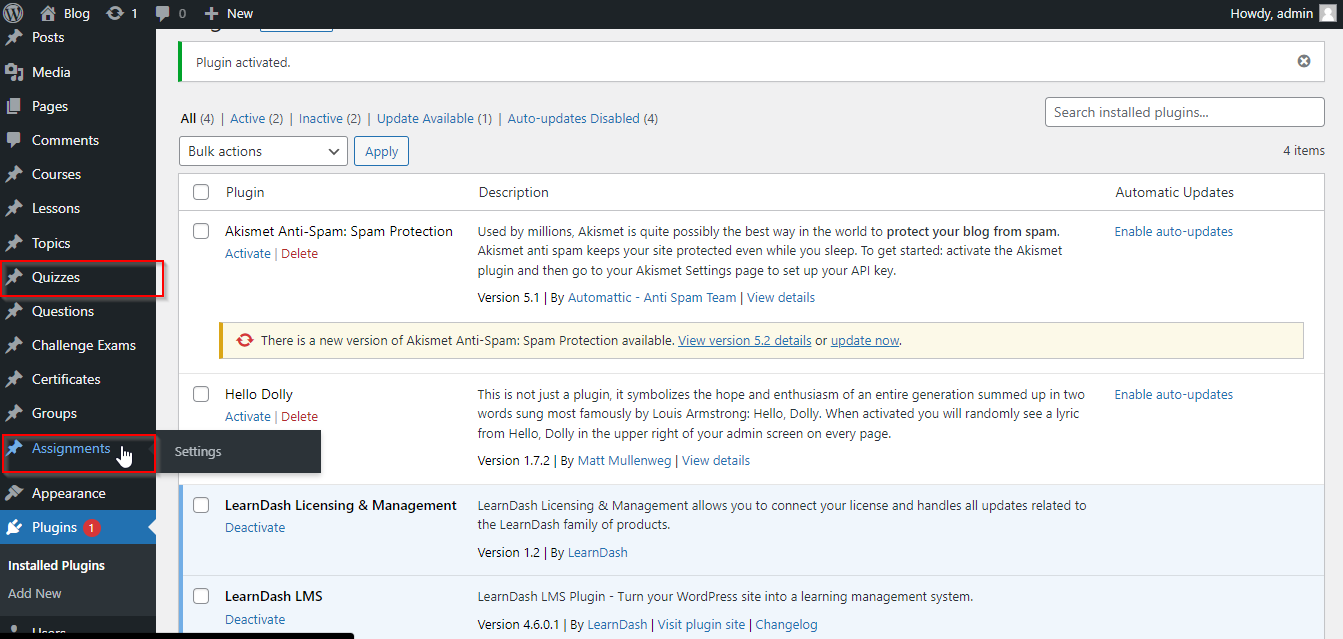 Assessing learners’ progress and knowledge is an integral part of LMS Using LearnDash. LearnDash allows you to create quizzes and assignments to evaluate your students’ understanding. You can set quiz parameters, such as time limits, passing grades, and feedback options. Additionally, you can provide assignments for practical exercises and project submissions.
Assessing learners’ progress and knowledge is an integral part of LMS Using LearnDash. LearnDash allows you to create quizzes and assignments to evaluate your students’ understanding. You can set quiz parameters, such as time limits, passing grades, and feedback options. Additionally, you can provide assignments for practical exercises and project submissions.
LearnDash offers comprehensive reporting and analytics features to track and manage user progress. You can monitor individual course completion, quiz results, and overall progress. This data can help you identify areas of improvement and provide personalized learning experiences to your students.
You can customize the appearance of your LMS Using LearnDash to match your website’s branding and design. The plugin provides several pre-built templates and customization options to create visually appealing course pages, lesson layouts, and more. To customize the look and feel, you can also use custom CSS.
If you wish to monetize your courses, LearnDash offers multiple options to generate revenue from your e-learning platform. You can sell courses individually or offer them as part of a membership or subscription package. LearnDash integrates seamlessly with popular payment gateways, making it easy to handle transactions securely.
To enhance the functionality and extend the capabilities of your LearnDash-powered LMS, you can leverage various WordPress plugins and integrations. Some popular integrations include WooCommerce for selling courses, BuddyPress for creating a community, and bbPress for adding discussion forums.
To ensure your LMS receives maximum visibility in search engine results, it’s crucial to optimize it for search engines. Employing proper SEO techniques, such as optimizing metadata, using descriptive URLs, creating high-quality content, and implementing responsive design, can help improve your LMS’s visibility and attract more learners.
Engaging your learners is essential for a successful e-learning experience. LearnDash provides features like discussion forums, certificates, badges, progress tracking, and social sharing, which help foster a sense of community and motivation among your students. By encouraging interaction and providing incentives, you can enhance user engagement and drive better learning outcomes.
Creating an LMS Using LearnDash opens up endless possibilities for delivering online courses and sharing knowledge. You can create an engaging, seamless e-learning platform using these step-by-step directions. Start building your LMS Using LearnDash today and embark on a journey of education and empowerment!
Note: If you want to take any service related to
LMS using LearnDash, our company can provide you with these services. We have Expert Designer & Developer in Web Development. Contact us to get the service.



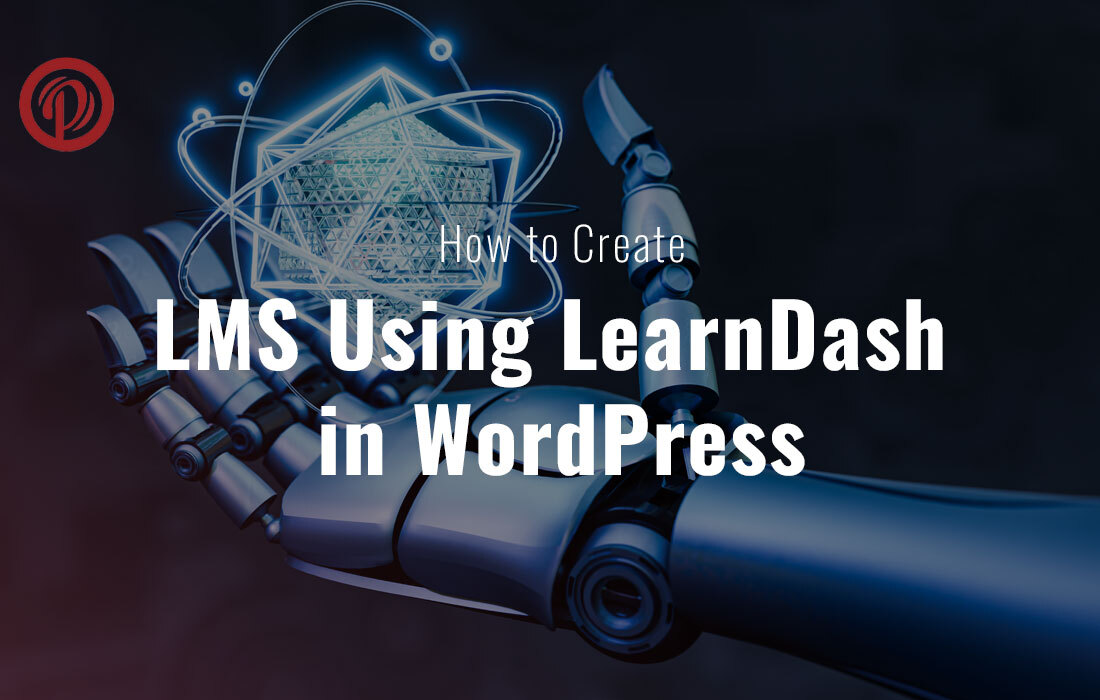
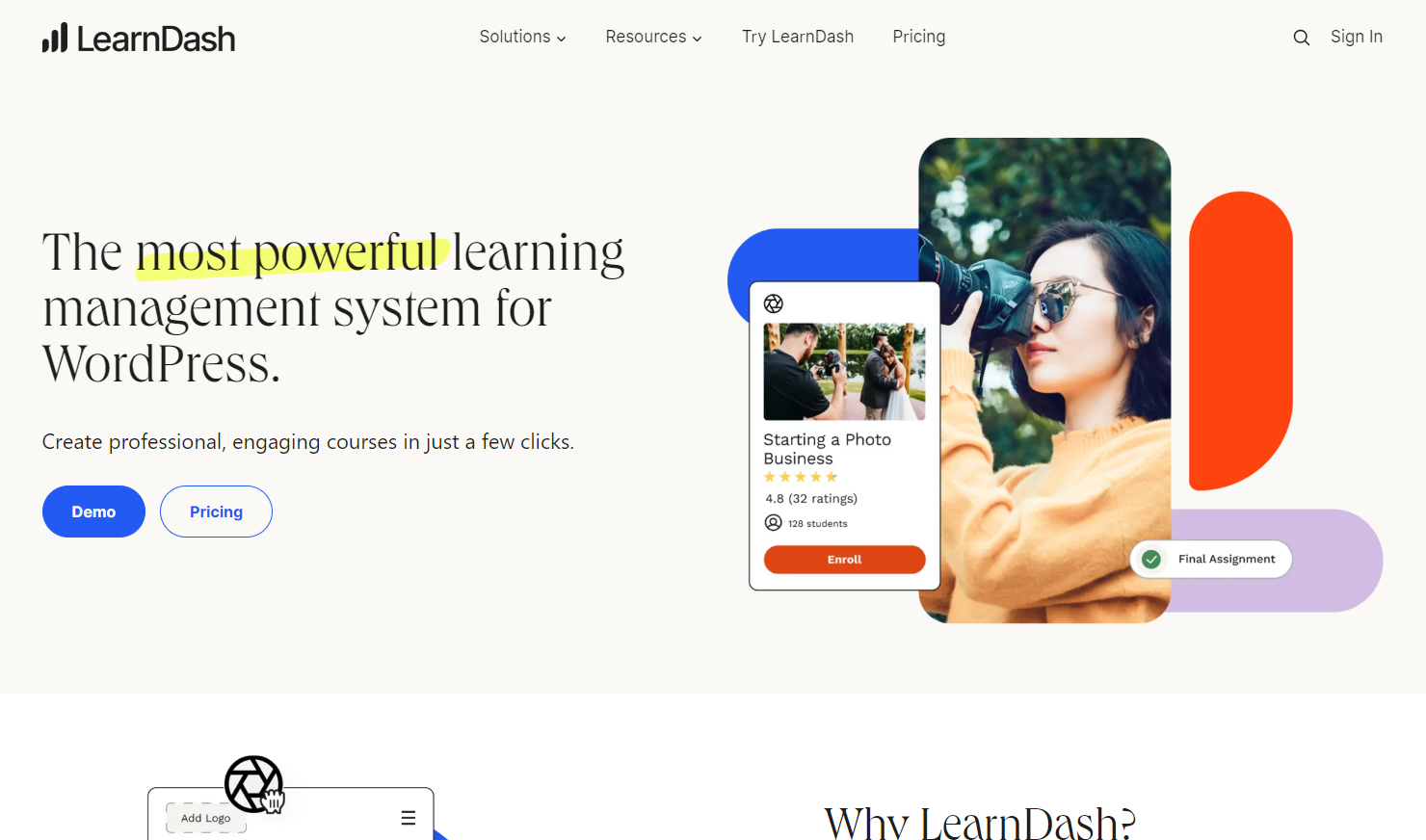
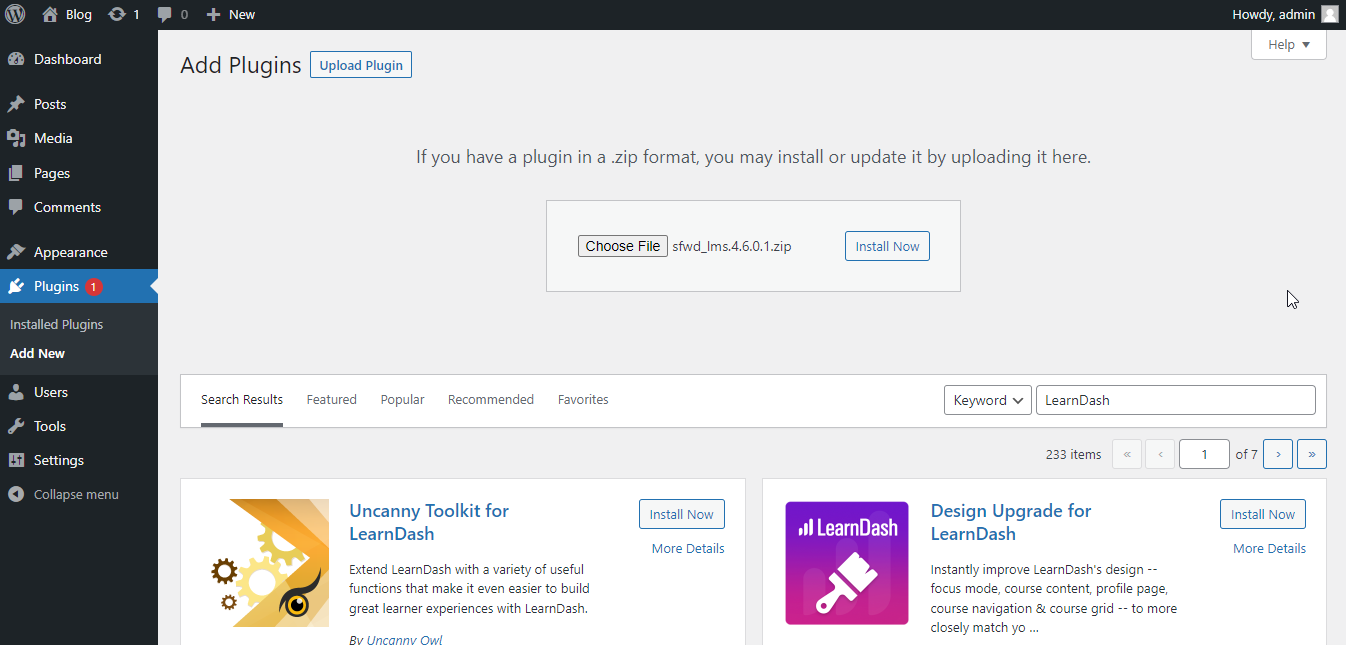 To begin, you need to install and activate the LearnDash plugin on your WordPress website. Follow these simple
To begin, you need to install and activate the LearnDash plugin on your WordPress website. Follow these simple 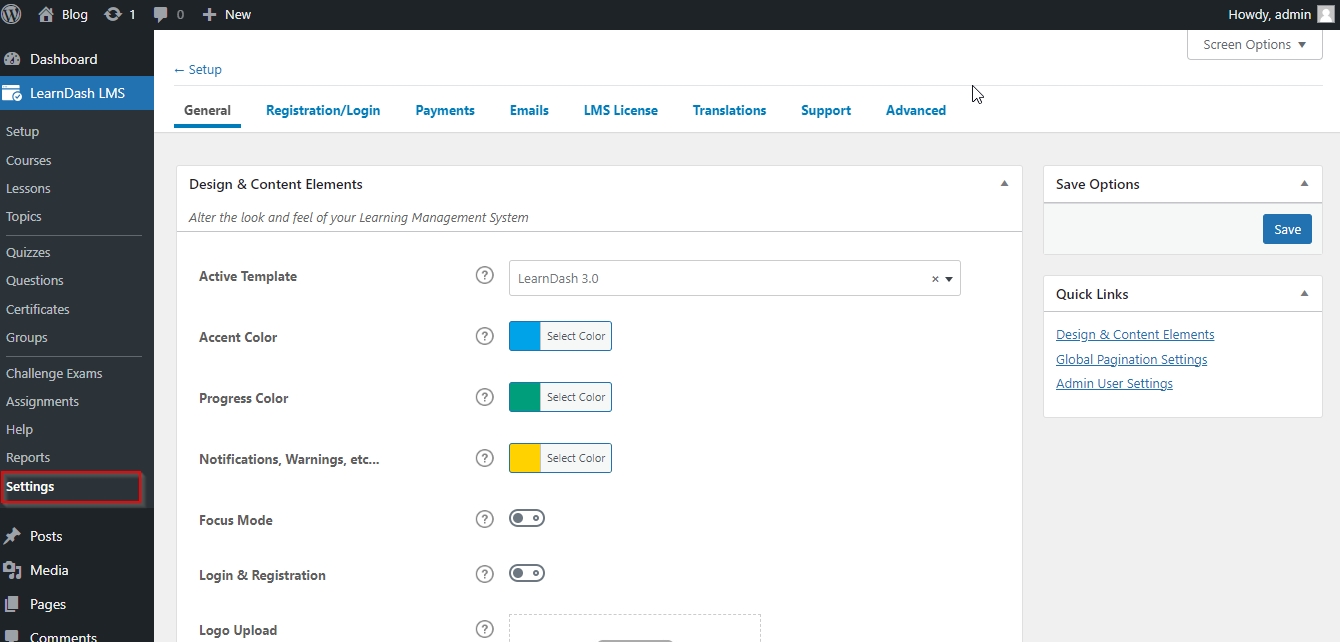 Once LearnDash is activated, it’s essential to configure the plugin settings according to your requirements. Navigate to the LearnDash settings page, where you can customize various aspects of your LMS Using LearnDash
Once LearnDash is activated, it’s essential to configure the plugin settings according to your requirements. Navigate to the LearnDash settings page, where you can customize various aspects of your LMS Using LearnDash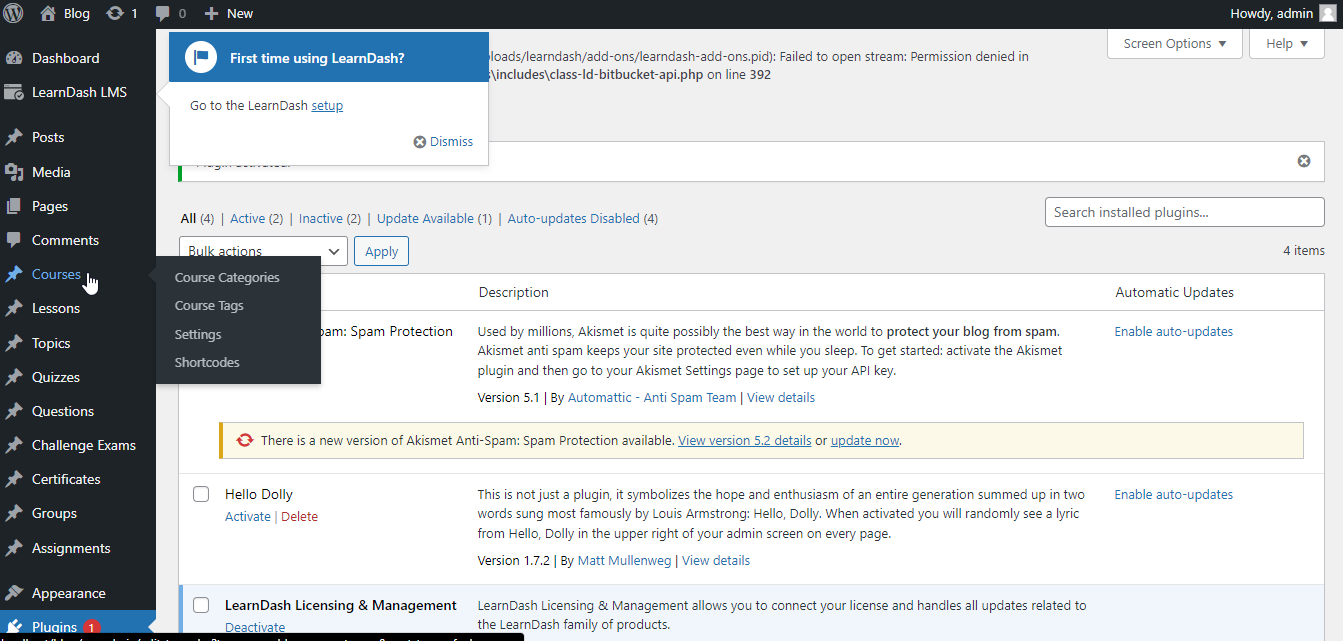 Now it’s time to create your first course. LearnDash allows you to design comprehensive courses with multiple lessons and topics. Follow these steps to create a course:
Now it’s time to create your first course. LearnDash allows you to design comprehensive courses with multiple lessons and topics. Follow these steps to create a course: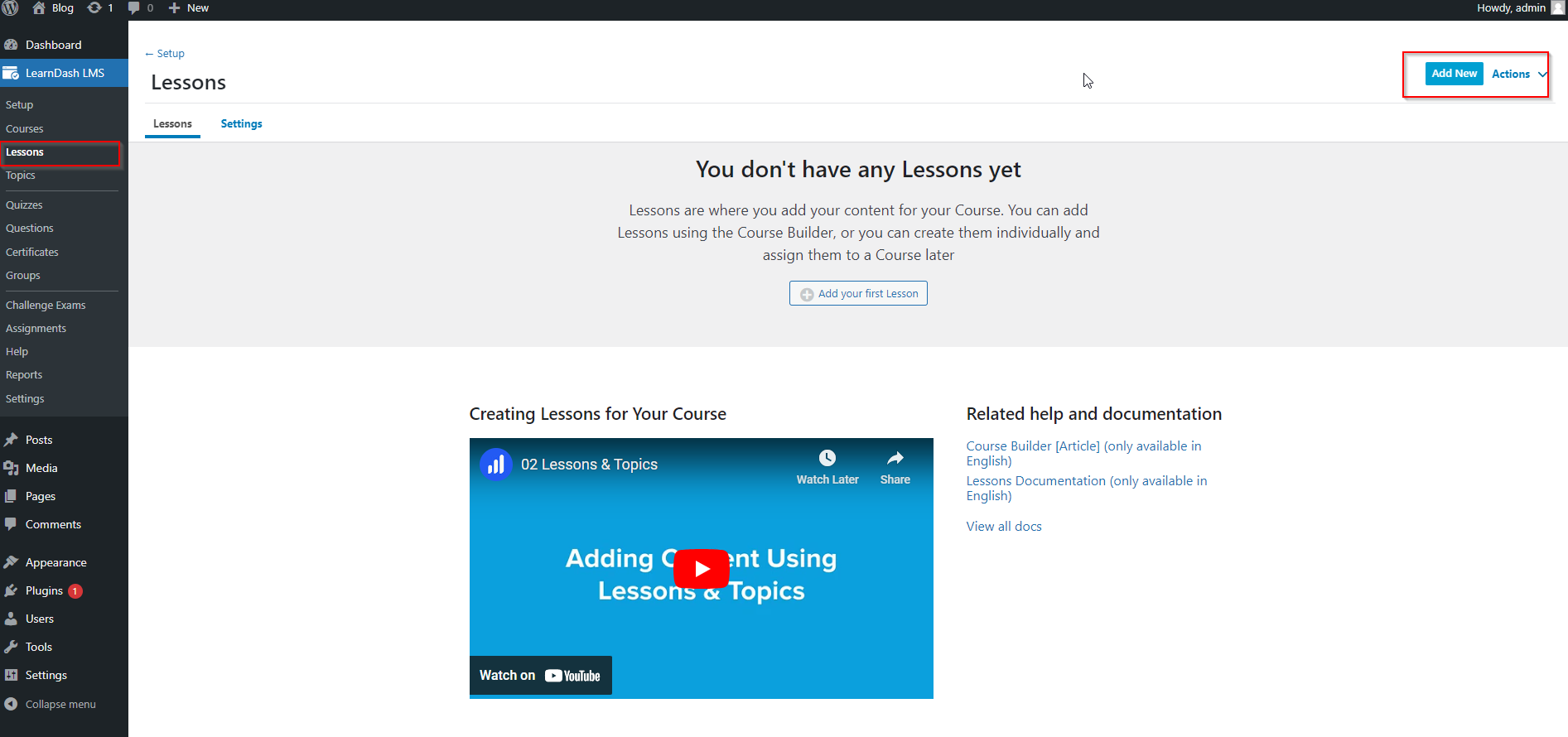 Within each course, you can create individual lessons and topics. Lessons are the primary building blocks of your course, while topics represent sub-topics or modules. Here’s how
Within each course, you can create individual lessons and topics. Lessons are the primary building blocks of your course, while topics represent sub-topics or modules. Here’s how 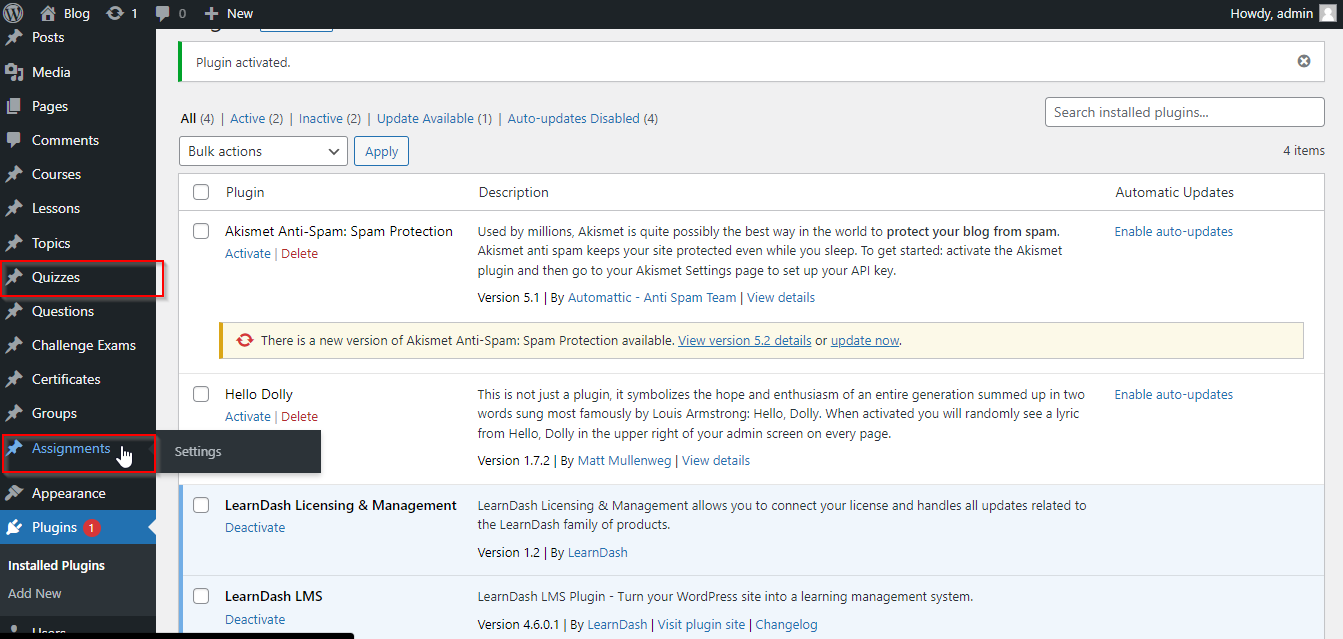 Assessing learners’ progress and knowledge is an integral part of LMS Using LearnDash. LearnDash allows you to create quizzes and assignments to evaluate your students’ understanding. You can set quiz parameters, such as time limits, passing grades, and feedback options. Additionally, you can provide assignments for practical exercises and project submissions.
Assessing learners’ progress and knowledge is an integral part of LMS Using LearnDash. LearnDash allows you to create quizzes and assignments to evaluate your students’ understanding. You can set quiz parameters, such as time limits, passing grades, and feedback options. Additionally, you can provide assignments for practical exercises and project submissions.