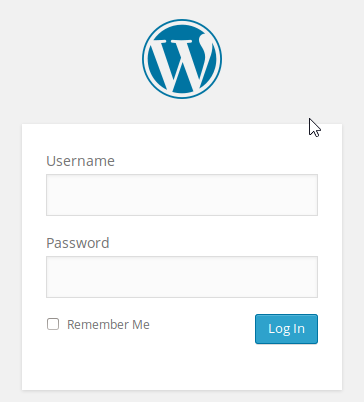Want to secure WordPress website? In today’s digital landscape, securing your WordPress website from cyber threats is of utmost importance. Taking proactive steps to protect your website and the valuable information it holds is crucial in today’s era of cyber attacks and hacking attempts. This article will provide you with comprehensive WordPress security tips to safeguard your website against potential threats and ensure its smooth operation.
Table of Contents
 The security of your WordPress website should be your first priority in the current digital era, as websites are frequently threatened by fraudsters. Cyber threats can range from brute force attacks and malware infections to unauthorized access and data breaches. You can considerably lower the likelihood that your website will be attacked by such threats by paying attention to these WordPress security suggestions.
The security of your WordPress website should be your first priority in the current digital era, as websites are frequently threatened by fraudsters. Cyber threats can range from brute force attacks and malware infections to unauthorized access and data breaches. You can considerably lower the likelihood that your website will be attacked by such threats by paying attention to these WordPress security suggestions.
Securing your WordPress website is crucial for several reasons. Firstly, it helps protect your website visitors and their personal information. A secure WordPress website builds trust and ensures that sensitive data, such as login credentials and payment details, remains safe. Second, a compromised website might harm your internet reputation, causing you to lose credibility and potential clients. Last but not least, compromised websites may be used to disseminate malware or carry out illegal operations, harming both your users and the internet at large.
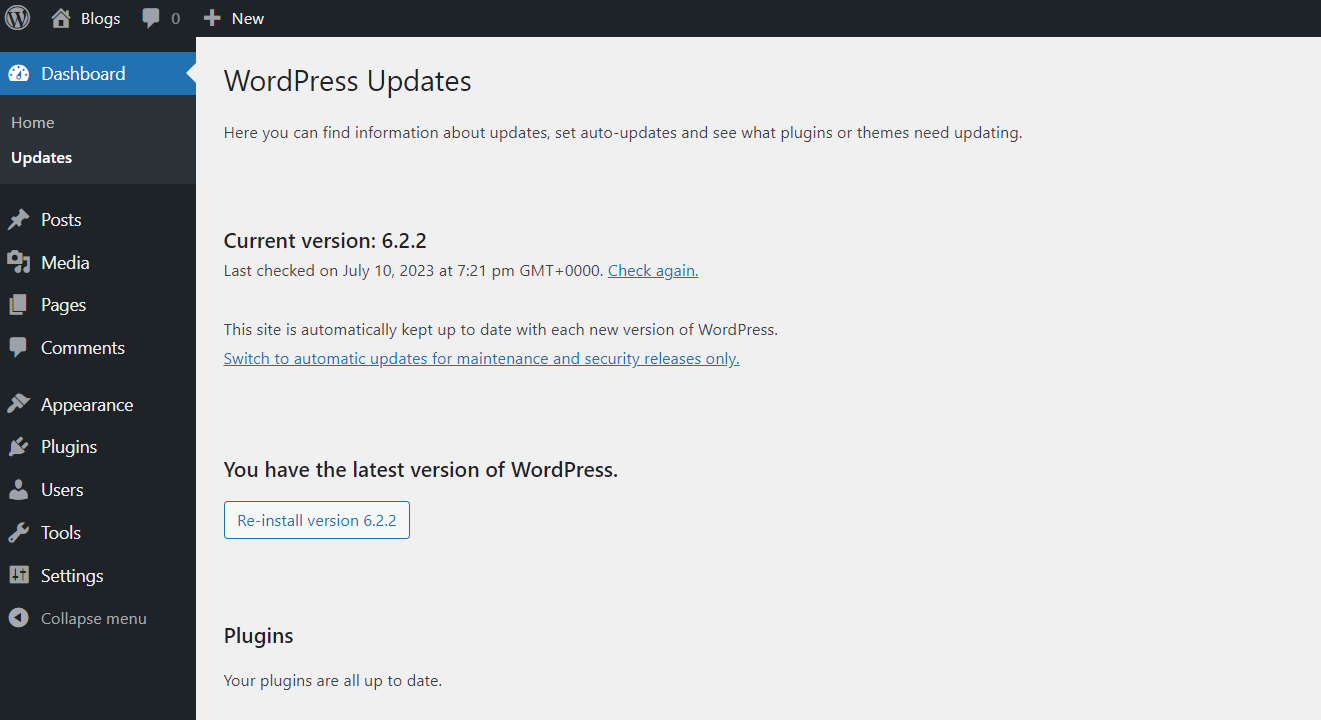 One of the fundamental aspects of maintaining a secure WordPress website is keeping the core software updated. WordPress releases regular updates that address security vulnerabilities and improve overall stability. Update your WordPress installation regularly to benefit from the latest security patches and bug fixes.
One of the fundamental aspects of maintaining a secure WordPress website is keeping the core software updated. WordPress releases regular updates that address security vulnerabilities and improve overall stability. Update your WordPress installation regularly to benefit from the latest security patches and bug fixes.
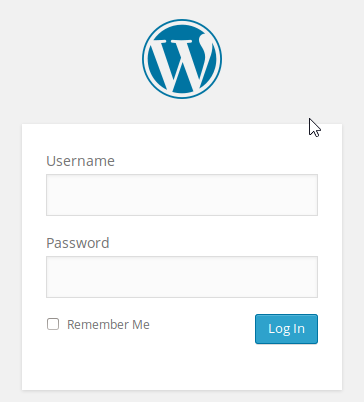
Using strong and unique passwords is essential to prevent unauthorized access to your WordPress admin area. Avoid using popular passwords and mix capital, lowercase, digits, and special characters in your passwords. To safely save and manage your passwords, you should also think about utilizing a password manager.
WordPress websites are more secure WordPress website when they use two-factor authentication. Users who have 2FA enabled must enter a second form of identification in addition to their password, such as a special code texted to their mobile device. This significantly reduces the risk of unauthorized access even if the password is compromised.
WordPress offers various security plugins that can enhance your website’s security. Look for reputable plugins that provide features such as malware scanning, firewall protection, brute force attack prevention, and login security enhancements. Popular options include Sucuri, Wordfence, and iThemes Security.
Limiting login attempts is an effective measure to protect your WordPress website from brute force attacks. By restricting the number of login attempts, you can prevent hackers from repeatedly guessing passwords and gaining unauthorized access. Consider using a security plugin that offers this functionality.
The WordPress database contains valuable information, including user data, website content, and settings. It’s essential to secure WordPress website database by changing the default database prefix, regularly backing up your database, and using strong database credentials. Additionally, restrict database access to trusted users only.
Setting secure WordPress website file permissions ensures that sensitive files and directories are not accessible to unauthorized users. Adjust the file permissions of your WordPress files and directories according to recommended guidelines. Typically, directories should have perm4issions set to 755, while files should be set to 644.
Regular backups are a lifesaver in case of a security incident or website failure. Implement a robust backup strategy that includes both the database and the entire website files. Store the backups in a secure WordPress website location, preferably offsite or in the cloud, to ensure data availability even in the event of a server compromise.
The WordPress admin area is a prime target for hackers, as gaining access to it provides significant control over your website. Protect your admin area by using a unique login URL, securing the login page with SSL, and restricting access to the admin area based on IP addresses.
Implementing HTTPS encryption is crucial for website security and user trust. Encrypting data transmission between the user’s browser and your website prevents eavesdropping and tampering. Obtain an SSL certificate and configure your website to use HTTPS for all connections.
Themes and plugins add functionality and design to your WordPress website. But it’s important to use caution when picking and installing them. Only use themes and plugins from trusted sources, keep them updated, and remove any unused or outdated ones to minimize the risk of vulnerabilities.
Regularly monitoring your website for suspicious activity can help detect potential security breaches at an early stage. Utilize security plugins or external monitoring services to receive alerts for unusual login attempts, file modifications, or any other suspicious behavior. Promptly investigate and respond to these alerts to mitigate potential risks.
Secure WordPress website from cyber threats is a critical responsibility. You may greatly improve your website’s defense against potential assaults by paying attention to the WordPress security recommendations provided in this post. Remember to keep your WordPress core updated, use strong passwords, enable two-factor authentication, install reliable security plugins, and implement best practices to safeguard your valuable data and ensure a safe online experience for your users.




 The security of your WordPress website should be your first priority in the current digital era, as websites are frequently threatened by fraudsters. Cyber threats can range from brute force attacks and malware infections to unauthorized access and data breaches. You can considerably lower the likelihood that your website will be attacked by such threats by paying attention to these WordPress security suggestions.
The security of your WordPress website should be your first priority in the current digital era, as websites are frequently threatened by fraudsters. Cyber threats can range from brute force attacks and malware infections to unauthorized access and data breaches. You can considerably lower the likelihood that your website will be attacked by such threats by paying attention to these WordPress security suggestions.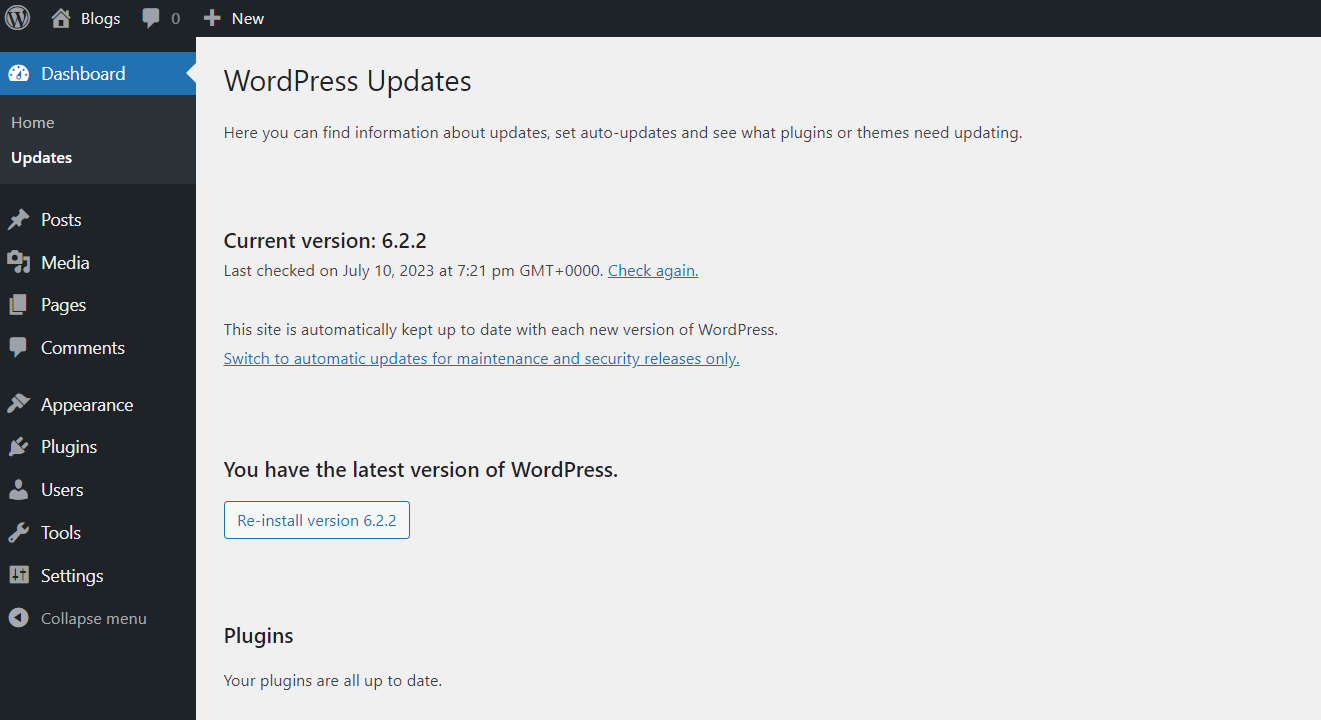 One of the fundamental aspects of maintaining a secure WordPress website is keeping the core software updated. WordPress releases regular updates that address security vulnerabilities and improve overall stability. Update your WordPress installation regularly to benefit from the latest security patches and bug fixes.
One of the fundamental aspects of maintaining a secure WordPress website is keeping the core software updated. WordPress releases regular updates that address security vulnerabilities and improve overall stability. Update your WordPress installation regularly to benefit from the latest security patches and bug fixes.